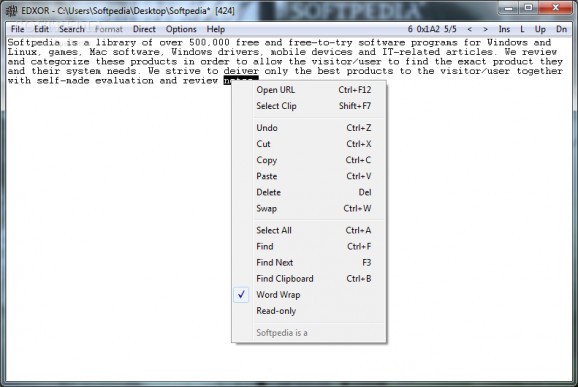An easy-to-use text editor and data processor that offers you a range of advanced options, such as basic cryptography and encryption. #Text editor #Edit text #Data processor #Editor #Edit #Cryptographic
There are a wide array of different text editors for users to handle their document needs, each with various advantages and disadvantages, as well as different areas of expertise. EDXOR is a text editor that includes a number of features not commonly found, such as cryptography and a more advanced clipboard system, as well as a basic encryption method.
EDXOR is actually a surprisingly advanced text editor, but it is not apparent when users first glance at the application. The standard interface is very basic and functional only, with no time taken to make it seem more sleek and modern, with no large icons or features displayed. The lack of tooltips and the functions all being hidden in menus can also make then difficult to understand.
Despite the fact that EDXOR looks like a slightly odd version of Notepad, it is very robust with a huge array of features that are simply not found in the majority of text editors, including the mainstream, most popular ones. Users will be pleasantly surprised if they take the time to read the help documentation and explore the program in full.
There is no denying that the text support for EDXOR needs improving and is quite basic, there no format options for the text and some of the standard style options, such as bold and italic are not available. In their place is a much more advanced clipboard mechanic that involves the clipboard saving multiple aspects and being able to swap them around with a more advanced contextual menu.
The application also includes features such as logic text conversions and cryptography options, users can encode their text via mathematical and more mundane cryptographic processes. The application can also be used to encrypt files via the same cryptography features it includes, allowing users to share secure files between other users that are not protected via standard bit encryption.
EDXOR features some very interesting options and ideas that make it both unusual and practical. Unfortunately, the application seems to hide this in a very mundane and basic interface, with minimal help documentation. If more effort was put into improving the text support and the interface, EDXOR would be a much more robust program .
What's new in EDXOR 1.65:
- Direct/File Name/Rot13
EDXOR 1.65
add to watchlist add to download basket send us an update REPORT- runs on:
- Windows All
- file size:
- 34 KB
- filename:
- edxor_setup.exe
- main category:
- Office tools
- developer:
- visit homepage
Microsoft Teams
Windows Sandbox Launcher
IrfanView
Bitdefender Antivirus Free
calibre
ShareX
paint.net
4k Video Downloader
Zoom Client
7-Zip
- 4k Video Downloader
- Zoom Client
- 7-Zip
- Microsoft Teams
- Windows Sandbox Launcher
- IrfanView
- Bitdefender Antivirus Free
- calibre
- ShareX
- paint.net