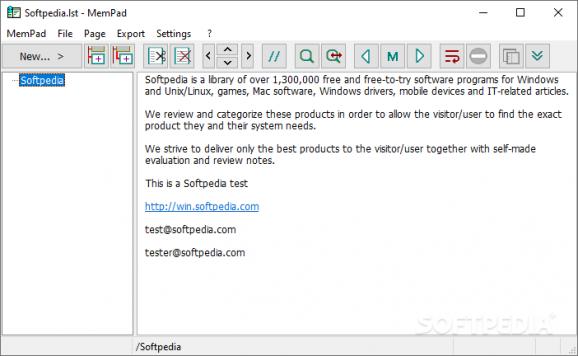An efficient and user-friendly text outliner application that can easily assist you in note taking, while also offering various editing functions. #Text editor #Text outliner #Edit text #Edit #Outline #Encrypt
Your memory is not something you can always rely on. A simple method to worry less about forgetting important info is to write it down. Various applications are available to edit text with different complexities and options depending on the usage. MemPad is one of them, and promises to help you easily take and organize notes.
The main window of the application is split into two sections. The first represents your workspace, where writing is done, while the other is simply a navigation panel to easily switch between notes.
When not used, the application can be set to hide in the system tray, and for a quick access it gives you the possibility to set a custom combination of keys to bring it back up, in case you come across something of interest. Each document can be encrypted with a password to ensure maximum protection.
Even though it is relatively easy to use, when it comes to functionality it leaves a little something to be desired. In the main toolbar you can only find several options to create pages and arrange them, but no text formatting.
Font tools are available though, but you have to reach them from the “Settings” menu. Color, size and style can be applied to both the content of your document and the page index. However, it applies as a general setting, being unable to personalize notes.
This is a pity, having seen it's a text editing utility. Moreover, when running the application you are asked for a password. It's not a bad thing, but if every document created is encrypted it gets confusing, for you are not told which one is opened and you are left trying out all passwords.
MemPad is neat application used to take quick notes. If your expectations are not set that high it suffices, but if you try to get into customization details, it tends to get a little rough around the edges.
MemPad 3.69
add to watchlist add to download basket send us an update REPORT- PRICE: Free
- runs on:
-
Windows 11
Windows 10 32/64 bit - file size:
- 197 KB
- filename:
- mempad.zip
- main category:
- Office tools
- developer:
- visit homepage
Windows Sandbox Launcher
ShareX
Bitdefender Antivirus Free
calibre
IrfanView
paint.net
4k Video Downloader
Microsoft Teams
7-Zip
Zoom Client
- Microsoft Teams
- 7-Zip
- Zoom Client
- Windows Sandbox Launcher
- ShareX
- Bitdefender Antivirus Free
- calibre
- IrfanView
- paint.net
- 4k Video Downloader