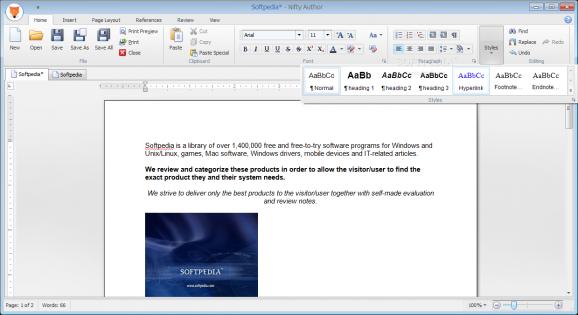A reliable and user-friendly software solution that enables you to edit documents, insert tables, pictures and bookmarks, or create tables of contents. #Insert Header #Insert Hyperlink #Check Spelling #Footer #Header #Spellchecker
There are numerous word processors that can help you work on your projects with ease, even if you are only looking for freeware apps. Nifty Author is one of these utilities, and it can be used for as long as you want, without any restrictions.
You can run the software solution on any computer, as long as you have previously installed .NET Framework 4.0 and if the operating system is newer than Windows XP.
The interface of Nifty Author is highly intuitive, thus encouraging even novices to turn to it whenever they want to quickly create a new document or modify an existing one.
By default, the current projects are saved to RTF (so as to retain all the formatting and layouts you might have adjusted), but you can also export your files to TXT, DOCX, DOC, XML, HMTL, MHT, ODT and even EPUB.
You can drag and drop a file onto the main window of Nifty Author to have its contents automatically imported into the current document.
Due to Nifty Author, you can customize the font type, size and color, as well as the text formatting (bold, italic, underline, double underline, strikethrough, double strikethrough, superscript or subscript) as you like.
You can also insert tables, pictures, bookmarks, hyperlinks, headers and footers, text boxes or symbols using visually intuitive menus and buttons. You can adjust the page margins, orientation, size, columns, breaks and line numbers.
Another advantage in using Nifty Author is that you can easily create the Table of Contents for your entire project, as well as insert captions or tables of figures.
Nifty Author can come in very handy when you want to modify your files with ease and you do not want to invest time getting used to the interface of a complex app. It can even check your spelling or protect your document with a password of your choice, in addition to all the other mentioned features.
What's new in Nifty Author 1.3.0:
- Added 83 spelling dictionaries for different languages and cultures.
- Improved application performance.
Nifty Author 1.3.0
add to watchlist add to download basket send us an update REPORT- runs on:
-
Windows 10 32/64 bit
Windows 8
Windows 7
Windows Vista
Windows XP - file size:
- 124 MB
- filename:
- Nifty-Author-v1.3.exe
- main category:
- Office tools
- developer:
Windows Sandbox Launcher
paint.net
4k Video Downloader
Microsoft Teams
Zoom Client
IrfanView
Bitdefender Antivirus Free
calibre
7-Zip
ShareX
- calibre
- 7-Zip
- ShareX
- Windows Sandbox Launcher
- paint.net
- 4k Video Downloader
- Microsoft Teams
- Zoom Client
- IrfanView
- Bitdefender Antivirus Free