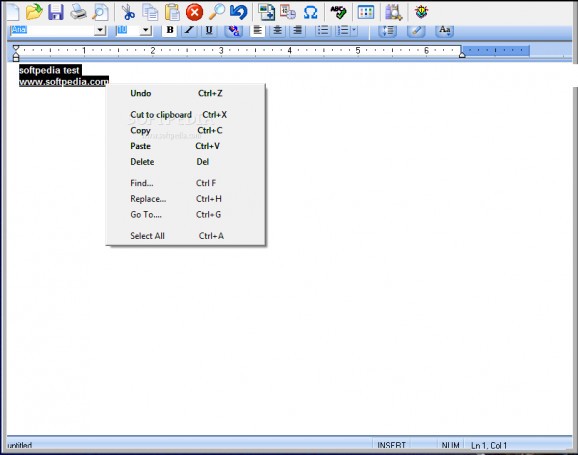Simple word processing application that mixes Notepad and WordPad functions and incorporate more complex features such spell-checking. #Word processor #Text editor #Text Case Change #Editor #Edit #Text editor
Ultra-Pad has been created as a better alternative to the WordPad application available in Windows.
The installation routine is pretty easy to carry out but attention should be paid during the process because the application attempts to automatically associate opening TXT, RTF and INI documents with it.
Looks are not exactly common as the default skin makes the application seem like it is missing something. Turning off the theme brings to the table a more familiar look.
Most of the options are available in the upper part of the screen, while in the lower part you can view the storage location of the current document and the number of lines and columns.
Font-related options include the possibility to change the type, size and format as well as to alter alignment. Ultra-Pad provides settings for modifying line spacing or applying some indentation.
Switching the case for a text selection is also on the list, with options to change all letters to upper or lower case, capitalizing each word or applying sentence case. Moreover, insert symbols and characters is on the list of choices as well.
However, this is all to be expected, but Ultra-Pad has a more eccentric side that involves sound effects, one of them mimicking typing on a mechanical typewriter.
It may be pretty cool at the beginning but after a phrase or two it turns into a very annoying deal. The same can be said of the audio announcing that the current focus is on Ultra-Pad.
The application is a mix between WordPad and a more elaborate word processing application. It does not raise to the highest standard and its looks are out-of-time but it does incorporate some interesting options that can almost rival with some of the modern word processors on the market.
What's new in Ultra-Pad! 2.1.3 Beta Build 13:
- Changed the Toolbar... Now the Toolbar Background is now themed according to your selected Skin... NOTE: Only the Toolbar Background and Highlight are Skinned, NO Support for Toolbar Icons Yet, Support for toolbar icons are in the planning stage...
- Set the Default Theme from Wood to The Cool Snow Effect Theme...
- Removed the Minimize to System Tray Option because For some reason during the bug fix release it quit working, I have no plans on reimplementing it, nobody really uses it that I know of.If you want it reimplemented contact me and let me know...
- Added Three New Toolbar Buttons (1) - Theme Button, (2) - Online References Button and (3) - Help Button...
Ultra-Pad! 2.1.3 Beta Build 13
add to watchlist add to download basket send us an update REPORT- runs on:
- Windows All
- file size:
- 9.3 MB
- filename:
- UltraSetup.exe
- main category:
- Office tools
- developer:
Microsoft Teams
paint.net
Zoom Client
7-Zip
ShareX
Bitdefender Antivirus Free
IrfanView
Windows Sandbox Launcher
calibre
4k Video Downloader
- Windows Sandbox Launcher
- calibre
- 4k Video Downloader
- Microsoft Teams
- paint.net
- Zoom Client
- 7-Zip
- ShareX
- Bitdefender Antivirus Free
- IrfanView