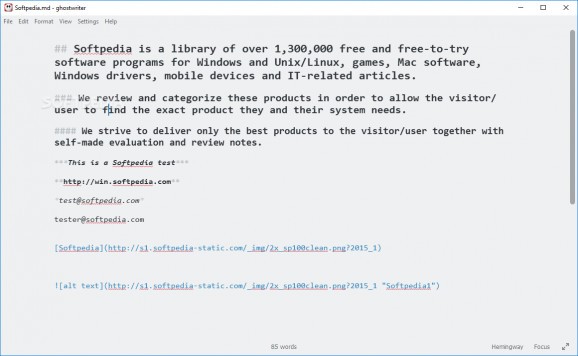Write, edit and preview your texts using Markdown with the help of this all-encompassing and user-friendly, portable Markdown editor. #Markdown Editor #Edit Text #Edit Markdown #Markdown #Webwriter #Editor
Markdown editors have since long been one of the most required tools for web writers thanks to their relative lightness, distraction-free environments and efficient editing and publishing features.
ghostwriter Portable is one of many application of this sort that aims to provide you with most of, if not all, the tools you have come to expect from a full-featured Markdown editor.
As its name suggests, this is the portable version of ghostwriter. It packs the same features as its installer counterpart while providing you with a bit more flexibility, making it better suited for users who are constantly on the move and have to edit their documents on computers where they don't have full administrative rights.
Straight from the get-go, we will like to point out that ghostwriter has practically all bases covered.
It has a minimalist, yet very customizable GUI that can be adjusted according to your environment's lighting. It comes equipped with a typical, live HTML preview (which, sadly, is not incorporated into the app's window), a syntax highlighter, live word count, and a useful theme creator.
You can use custom CSS style sheets for HTML preview, add image or URLs via drag and drop, export your documents to HTML and that's not all. Probably one of the most useful features of ghostwriter is represented by the fact that it provides you with a couple of stylish and unobtrusive, translucent HUDs that bring forward a wide array of useful statistics.
Taking everything into account, ghostwriter is an interesting alternative to other, more popular Markdown editors. It sports a fair balance between user-accessibility and number of features, not to mention the fact that it is clearly one of the most customizable Markdown editors out there. Best of all, it's portable, so you can take it everywhere with you on any run-of-the-mill flash drive.
What's new in ghostwriter Portable 2.2.0:
- Fixed:
- Issue #813: Opening the app after a fresh install no longer complains of a file backup error when text is entered.
- Issue #815: Invoking the app from the command line with a non-existent file path specified will now create an empty file for the path.
ghostwriter Portable 2.2.0
add to watchlist add to download basket send us an update REPORT- PRICE: Free
- portable version
- This is the portable version of the application. An installable version is also available: ghostwriter
- runs on:
-
Windows 10 32/64 bit
Windows 8 32/64 bit
Windows 7 32/64 bit
Windows Vista 32/64 bit
Windows XP - file size:
- 156 MB
- filename:
- ghostwriter_2.2.0_win64_portable.zip
- main category:
- Portable Software
- developer:
- visit homepage
calibre
Zoom Client
7-Zip
ShareX
Microsoft Teams
4k Video Downloader
Windows Sandbox Launcher
Context Menu Manager
Bitdefender Antivirus Free
IrfanView
- Context Menu Manager
- Bitdefender Antivirus Free
- IrfanView
- calibre
- Zoom Client
- 7-Zip
- ShareX
- Microsoft Teams
- 4k Video Downloader
- Windows Sandbox Launcher