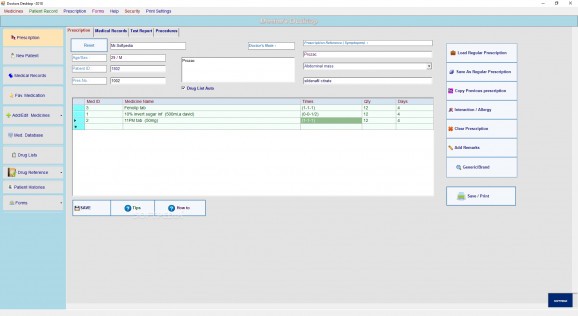An application especially designed to help doctors manage their cabinet more efficiently through a comprehensive collection of medical records management tools. #Patient Database #Medication Tracker #Write Prescription #Doctor #Patient #Prescription
Patients, symptoms, prescriptions, medical records… These are just some of the aspects with which general PDs or medical professionals deal with on a daily basis. Keeping track of who takes which pill and what was the result of a particular test can be real challenge, especially when working with large numbers of individuals. Doctors Desktop was designed with all those aspects in mind and it promises to offer a set of tools for maintaining a centralized inventory of all things related to medical records.
Medical records entail a plethora of features and elements that require attention to details. The developers of this app surely “made their homework” and managed to agglutinate a series of tools which arguably sum up quite well all the aspects concerning patient and medical records management.
Be it prescriptions, medications, allergies, reports or even a drug database, all items are well structured and the simplified interface doesn’t stand in the way of an efficient handling.
There are a lot of items and tasks that can be achieved by using the features of this app. Prescriptions can be added, with pre-defined drugs from the database, or custom ones, standard reports such as biopsy or blood tests are just a click away, thanks to a battery of drop-down menus.
When going more in-depth about the app’s features, one cannot help but notice the amount of aspects it manages to cover. Handling-wise, we did like the fact that the layout is kept to a bare minimum, as this averts distractions and keeps one entirely focused to the tasks at hand.
This application will surely meet the requirements of those medical professionals who are seeking a way to upgrade or improve their medical records inventory methods, through a power-horse package of handy features for prescriptions management and much more.
Doctors Desktop 03.2018
add to watchlist add to download basket send us an update REPORT- runs on:
-
Windows 10 32/64 bit
Windows 8 32/64 bit
Windows 7 32/64 bit - file size:
- 21.5 MB
- filename:
- tesktop.exe
- main category:
- Others
- developer:
- visit homepage
IrfanView
Bitdefender Antivirus Free
paint.net
Windows Sandbox Launcher
Microsoft Teams
4k Video Downloader
Zoom Client
7-Zip
ShareX
calibre
- 7-Zip
- ShareX
- calibre
- IrfanView
- Bitdefender Antivirus Free
- paint.net
- Windows Sandbox Launcher
- Microsoft Teams
- 4k Video Downloader
- Zoom Client