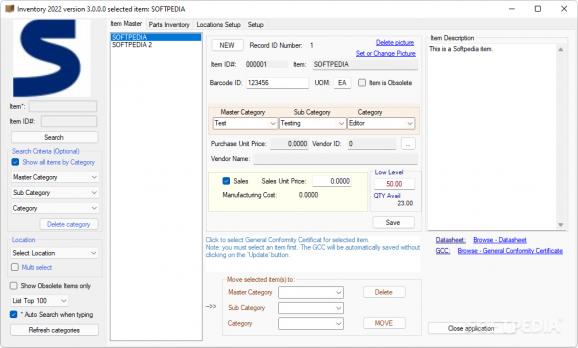Build, edit and manage an entire collection of items, assigned to categories and sub-categories, with this inventory software that offers a high degree of flexibility. #Inventory Software #Product List #Sales Scheduler #Inventory #Sales #Warehouse
If you’re running a business, be it either online or in a physical form, or, let’s just say you’re passionate about keeping your various items’ collections in order, having the means to do so effectively can make a significant difference. Built specifically in order to help users maintain a close grasp on their organizing schemes, Inventory 2022, just as its name implies, will provide a set of tools that can help you build, edit and maintain an inventory scheme, complete with management tools for standard elements, such as products, categories, warehouses, locations, and more.
As always, we enjoy simplicity, and the way that Inventory 2022’s interface and corresponding layout have been designed, surely account for simplicity. All the necessary items are readily accessible at a single click away, and all features are distributed via a nifty tab array.
There are no classic menus, and we feel that in this case this can be considered advantageous, as almost all the required parameters for defining an inventory item and taking it through its paces, can be achieved solely from the on-screen controls.
It would not be an inventory app if it would not allow for it, and users will be able to add multiple items, from start to finish, each step of the process contains several logical elements, which allow for thorough customization of the added data.
Aside from the actual items, or products, one can also add categories, sub-categories, warehouses, locations, and much more.
Inventory 2022 can prove to be a reliable tool if you plan on starting a digital inventory, as it comes equipped with all the essential features for enabling a swift and efficient process.
Inventory 2022 3.2.0.2
add to watchlist add to download basket send us an update REPORT- runs on:
-
Windows 11
Windows 10 32/64 bit - file size:
- 470 KB
- filename:
- Inventory 2022 t.zip
- main category:
- Others
- developer:
- visit homepage
Windows Sandbox Launcher
Context Menu Manager
Bitdefender Antivirus Free
ShareX
4k Video Downloader
IrfanView
calibre
7-Zip
Zoom Client
Microsoft Teams
- 7-Zip
- Zoom Client
- Microsoft Teams
- Windows Sandbox Launcher
- Context Menu Manager
- Bitdefender Antivirus Free
- ShareX
- 4k Video Downloader
- IrfanView
- calibre