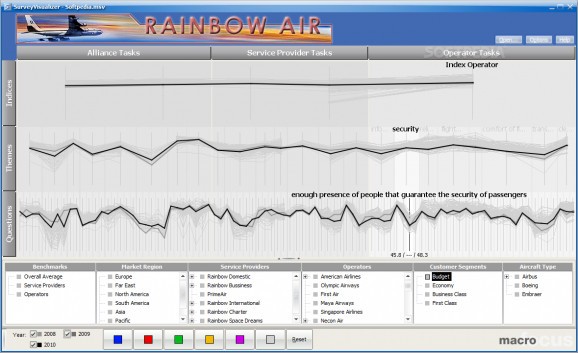View and analyze MSV surveys with this application that allows you to customize charts by hiding parameters and zooming in on others. #Survey result viewer #View survey analysis #Communicate survey result #Survey #Viewer #View
One of the most important parts of analyzing a data set is making sure the results are packaged in a clear and easy to understand method. This is crucial in the business world, as a comprehensive analysis is worthless if the results cannot be grasped by all the parties involved.
SurveyVisualizer seeks to provide users with a highly intuitive and informative method of viewing the results of a given survey. The application comes with a simplified GUI that should pose no problems for newcomers. Trendlines are displayed using different colors, thus greatly improving accessibility and facilitating comparisons.
One should note, however, that input documents are in a proprietary MSV format. SurveyVisualizer is intended for use together with a secondary program, employed to process source data and generate the analyses.
Although this limits the possible uses of the tool, it should be said that if valid MSV documents are available, one can view the results in a highly appealing environment. The utility displays the indices in multiple frames and axes, allowing users to spot differences in trends and performance.
One of the great features of this viewer is the ability to zoom in on an index. Thus, one has the power to get both a bird's eye view of the data, but also a microscopic perspective on the chosen variable. The program also allows users to customize the display, by changing trendline colors, as well as to enable antialiasing for a better depiction of the data.
All things considered, SurveyVisualizer is a good tool for anyone with surveys and analyses stored in the proprietary MSV format.
What's new in SurveyVisualizer 2019.9.2:
- Improved connnectivity to MySQL and PostgreSQL
- New token-based code signing certificate
- Compatibility with macOS 14 (Sonoma)
- General bug fixes and improvements
SurveyVisualizer 2019.9.2
add to watchlist add to download basket send us an update REPORT- PRICE: Free
- runs on:
-
Windows 11
Windows 10 32/64 bit
Windows 8 32/64 bit
Windows 7 32/64 bit - file size:
- 52.2 MB
- filename:
- surveyvisualizer_windows_2019_9_2.exe
- main category:
- Others
- developer:
- visit homepage
4k Video Downloader
paint.net
Bitdefender Antivirus Free
Windows Sandbox Launcher
IrfanView
7-Zip
Microsoft Teams
ShareX
Zoom Client
calibre
- ShareX
- Zoom Client
- calibre
- 4k Video Downloader
- paint.net
- Bitdefender Antivirus Free
- Windows Sandbox Launcher
- IrfanView
- 7-Zip
- Microsoft Teams