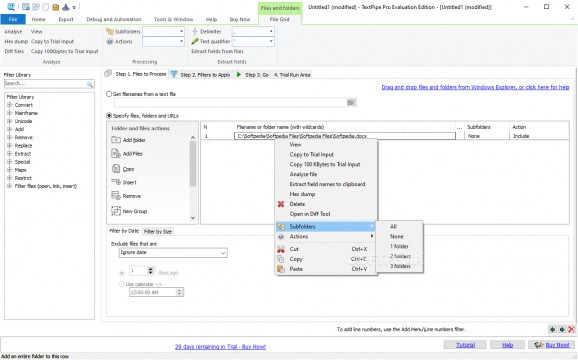An industrial strength text transformation workbench that can come in handy to all those interested in data conversion and mining. #Convert text #Encode text #Text processor #Text #Replace #Converter
Working with text has been a staple in the “arsenal” of any civilization, ever since the early days of cuneiform writing and although much has changed, the essentials still remained. Transitioning to the digital era, the operations, and processing that text sees in a regular, day-to-day regime could be considered unheard of back in the days. This is why having the right tools for transforming your digital text can make a big difference. TextPipe Pro, just as its name suggests, tackles such aspects, by providing a capable suite that allows one to transform, convert, manipulate, replace, remove and perform many more operations with text.
The application comes packed with a layout that manages to incorporate all functionality using several sections and a tab array, which we feel, make for a logical and straightforward approach.
Each main task category also comes equipped with loads of other, sub-items, which can help users control the amount of processing imposed on the text data. And speaking of text data, the application offers support for an impressive amount of formats.
Aside from supporting numerous formats, TextPipe Pro also does so for operations, allowing users access to several pre-defined operations in the included library, which address conversions, extraction, replacing, removal, adding text, as well as Unicode or special characters.
Last but not least, a solid filtering module allows one to define the characteristics of the chosen processing operation, for inputs, skipping files, confirmations, as well as the sample size for text.
TextPipe Pro addresses those who seek a powerful text-processing utility, which can allow for efficient and thorough text manipulation, through a series of specific operations and corresponding features.
What's new in TextPipe Pro 11.9.1:
- Mainframe Master copybook filters now derive the output filename from the
- input filename, record type and output type, allowing multiple input files to
- easily be processed at the same time.
- Fixed issue where changing the file extension in the Output filter corrupted
TextPipe Pro 11.9.1
add to watchlist add to download basket send us an update REPORT- runs on:
-
Windows 11
Windows Server 2019
Windows Server 2016
Windows 10 32/64 bit
Windows Server 2012 R2
Windows Server 2012
Windows 2008 R2
Windows 2008 32/64 bit
Windows 2003
Windows 8 32/64 bit
Windows 7 32/64 bit
Windows Vista 32/64 bit
Windows XP 32/64 bit
Windows 2K - file size:
- 27.5 MB
- filename:
- textpipepro-UN.exe
- main category:
- Others
- developer:
- visit homepage
4k Video Downloader
Zoom Client
Windows Sandbox Launcher
Bitdefender Antivirus Free
paint.net
7-Zip
calibre
IrfanView
Microsoft Teams
ShareX
- IrfanView
- Microsoft Teams
- ShareX
- 4k Video Downloader
- Zoom Client
- Windows Sandbox Launcher
- Bitdefender Antivirus Free
- paint.net
- 7-Zip
- calibre