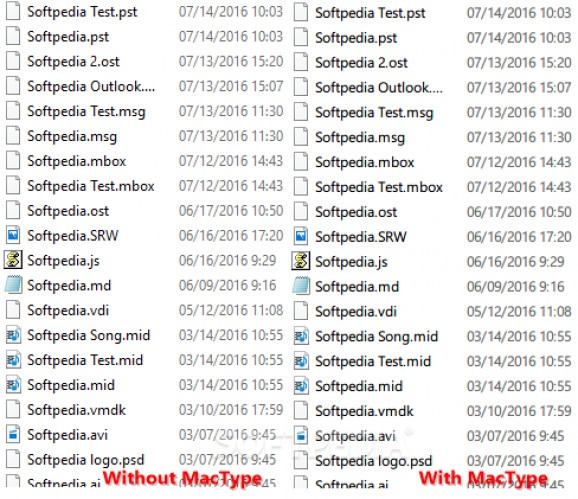Replace the default Windows font rendering algorithm with a macOS or Linux style rasterizer and make fonts smoother, with this extensively customizable application. #Font Renderer #Font Rasterizer #Font Smoother #Font #Renderer #Rasterizer
Windows, macOS and Linux use different font rasterizers, and many users are not happy with how fonts look in Windows after making the transition from one of the other operating systems. Even after enabling ClearType, some feel that text is not smooth enough, which is why they might be interested in an alternative.
MacType is an open-source application that replaces the Windows font rendering algorithm with one that makes text look very similar to what Mac users are accustomed to. It isn’t too difficult to configure, and it offers numerous customization options.
Once installed, the application can be loaded with the Windows Registry or run as a service, two options that are great for users who don’t wish to customize profiles and want the software to be as unobtrusive as possible.
Another option is to load the program with MacTray. In this case, an icon will be displayed in the notification area, making it much easier to enable or disable the service, switch between profiles and exclude various processes.
The configuration process is quite straightforward, as you can simply choose from a number of available profiles and enable them via the wizard, regardless of which operating mode you select.
However, it is worth noting that a multitude of font-related parameters can be customized, either using the MacType Setup Wizard or by accessing the Control Panel. If you spend some time tweaking these parameters, you should be able to make everything look just right.
In a nutshell, MacType is very easy to configure while also providing you with numerous advanced customization options, so it should be suitable for novices and experts alike.
In the end, whether or not this application is for you depends entirely on your personal preference regarding font appearance. If you’re not happy with the default Windows fonts, just take a look at the comparison image or install the software yourself and try it out.
What's new in MacType 1.2022.801.0 Preview:
- Fixed the broken x64 support of vistuner.
- Vistuner is now HiDPI ready.
MacType 1.2022.720.2 / 1.2022.801.0 Preview
add to watchlist add to download basket send us an update REPORT- runs on:
- Windows All
- file size:
- 6 MB
- filename:
- MacTypeInstaller_2017_0628_0.exe
- main category:
- Others
- developer:
- visit homepage
ShareX
Bitdefender Antivirus Free
7-Zip
IrfanView
Zoom Client
paint.net
4k Video Downloader
calibre
Windows Sandbox Launcher
Microsoft Teams
- calibre
- Windows Sandbox Launcher
- Microsoft Teams
- ShareX
- Bitdefender Antivirus Free
- 7-Zip
- IrfanView
- Zoom Client
- paint.net
- 4k Video Downloader