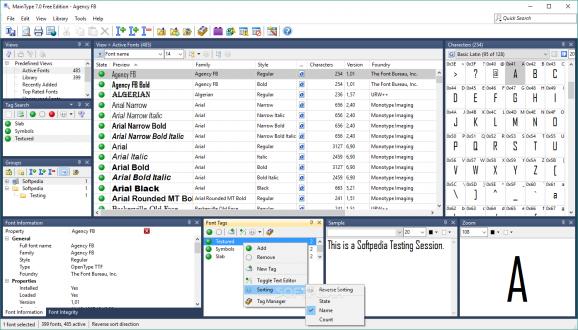Manage your favorite fonts with ease, by using this comprehensive font viewer that offers numerous library sorting features and network support. #Font manager #Browse font #Print font #Font #Typographer #TrueType
With text editing applications giving us the possibility to take notes, write books and store an abundance of text strings, different fonts started to flourish to provide more customization options. Your operating system comes with a basic set of fonts, but these can also be custom-made. You can easily manage and export them with the help of applications like MainType.
On the visual side, the application sports an elegant look, with a modern feel about it that poses no accommodation problems. Although packed with a large variety of panels and windows, all of them serve a distinctive purpose and add to the overall practicality.
In this regard, you can take advantage of the powerful editor to create new designs. The application gives you the possibility to fully customize position and size of each window and save each layout under a custom name. There is also an integrated layout manager where you can edit them, with a neat option that lets you attribute a hotkey to quickly switch between different templates.
On the first run, the application prompts you with a wizard that lets you choose font directories. The default system path is picked by default, so if you don't have any additional fonts spread throughout your computer, you might as well skip this step.
Accessibility options are all over the main window, with the possibility to apply filters, access font sets according to different criteria like active or recently added, or search for specific ones through the integrated search engine.
Depending on your selection of filters, fonts are displayed in a table along with corresponding details like style, family, type, number of characters, version, founder, as well as the possibility to rate each one with up to five stars.
Navigation is simple and smooth, with all panels updating in real time as you scroll through available entries. A character map lets you view each one, with options to toggle between a glyph or character mode, as well as corresponding Unicode blocks.
Sadly, there aren't any options to look online for new fonts other that using external browsers. What's more, if you want to install new fonts, you need to add the containing folder to your library, because of the lack of an option to search for fonts on your hard disk drive.
On the other hand, management is easily done, with functions to install, load or uninstall selected fonts. Export options are well implemented, although limited to print jobs. However, installing a few virtual printers lets you export under different formats, with a neat display and layout design that contains technical details and multiple examples for each font you choose to print.
Last but not least, the application comes equipped with a fixer that automatically scans your computer for inconsistencies or possible errors. If available, these are detected and displayed right from the start, with the possibility to have them repaired, as well as corresponding registries.
Taking everything into consideration, we can safely state that MainType is a powerful font management utility that deserves a seat at the winners table. The layout customization feature lets you create multiple templates and quickly switch between them. Regardless of experience, you'll easily have access to technical details, search and filter options, error handling tools, as well as an abundance of viewers so you have full control over fonts.
What's new in MainType 12.0.0 Build 1312:
- Fixed stability issues
- Improved high DPI support
- Numerous enhancements and improvements
MainType 12.0.0 Build 1312
add to watchlist add to download basket send us an update REPORT- runs on:
-
Windows 11
Windows 10 32/64 bit
Windows 8 32/64 bit
Windows 7 32/64 bit
Windows Vista 32/64 bit
Windows XP 32/64 bit - file size:
- 21.6 MB
- filename:
- MainTypeSetup.exe
- main category:
- Others
- developer:
- visit homepage
Zoom Client
7-Zip
IrfanView
Bitdefender Antivirus Free
calibre
Microsoft Teams
ShareX
Windows Sandbox Launcher
4k Video Downloader
paint.net
- Windows Sandbox Launcher
- 4k Video Downloader
- paint.net
- Zoom Client
- 7-Zip
- IrfanView
- Bitdefender Antivirus Free
- calibre
- Microsoft Teams
- ShareX