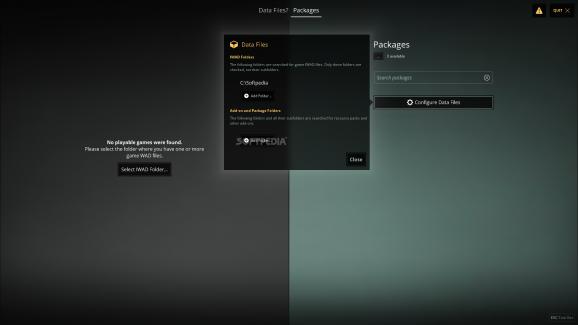Run old games such as DOOM, DOOM 2, Heretic and Hexen on your new computer by turning to this comprehensive app that packs an intuitive interface. #Run games #Game engine #Game environment #Game #Engine #Environment
If you're amongst the more nostalgic PC users, you might remember the "Golden Age" of DOOM, Heretic, Hexen and other similar games that might not work properly on your new computer.
Fortunately, nowadays there's a vast collection of software solutions that can help you enjoy old content even if you upgraded your rig to bleeding edge standards.
Doomsday Engine comes with a wizard installer, which lets a broad range of users deploy it on their computers without significant efforts, regardless of their PC skills or previous experience with similar programs.
The only necessary steps are agreeing to the End User License Agreement, choose the components they wish to install (or leave them as they are, if you are unsure about what to pick) and follow the on-screen instructions.
As stated before, this program can help you enjoy old games such as DOOM, Hexen and Heretic on your computer without having to tweak compatibility settings, boot your PC in DOS mode or anything that would require advanced PC skills.
You just fire up the app, load the desired game files and run them without breaking a sweat. Note that you must own the appropriate game files mentioned above if you want to play them, as they are copyrighted content and are not provided by the app.
Aside from its basic functions, this app also enables you to tamper with its settings in case you're not satisfied with its default values. You can enable antialiasing, VSync and FPS counters, but also change the resolution and the color scheme.
Audio settings can be modified as well, but the icing on the cake is that some of the games can be played in multiplayer modes, despite that their support has long ended.
If you're longing to play past releases such as Hexen, Heretic or DOOM on your PC, you might want to give Doomsday Engine a try. It can help you run them without significant efforts and provides you with a bunch of bonus features as well.
You can download both the installer and portable versions from this page.
What's new in Doomsday Engine 2.3.1 Build 3685:
- Heretic: Sky textures are only partially visible.
- Hexen: Sky textures are sized incorrectly.
- Alignment of floor/ceiling textures whose size is not 64×64.
Doomsday Engine 2.3.1 Build 3685 / 2.3.2 Build 3869 RC
- PRICE: Free
- runs on:
-
Windows 10 32/64 bit
Windows 8 32/64 bit
Windows 7 32/64 bit - file size:
- 71.7 MB
- filename:
- doomsday_2.3.2-build3869_x86.msi
- main category:
- Gaming Related
- developer:
- visit homepage
IrfanView
4k Video Downloader
Bitdefender Antivirus Free
Context Menu Manager
Windows Sandbox Launcher
calibre
Microsoft Teams
7-Zip
Zoom Client
ShareX
- 7-Zip
- Zoom Client
- ShareX
- IrfanView
- 4k Video Downloader
- Bitdefender Antivirus Free
- Context Menu Manager
- Windows Sandbox Launcher
- calibre
- Microsoft Teams