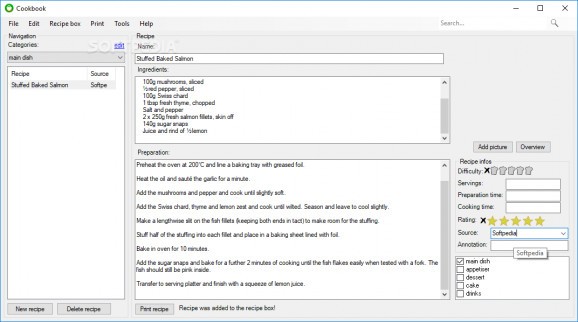Add and manage information about different recipe collections, such as ingredients, preparation time and steps, as well as insert pictures to best describe the process and print them out. #Recipe Organizer #Recipe Collection #Cookbook Creator #Recipe #Cookbook #Organize
The industry of cooking evolved slowly at first, but with each decade that passes, it expanded more and more. There is a multitude of programs all over the Internet that offer various functions to make your cooking sessions much easier. Cookbook is one of these applications that provides a simple yet efficient method of creating and storing a wide variety of recipes, and in case you are a more conservative person, you can print them out.
The program needs .NET Framework to be installed on the computer to run. It's wrapped in a straightforward and user-friendly interface divided into a navigation panel that contains the categories and file list on the left side of the window, followed by the recipe editor, and additional functions (rating, difficulty, pictures) on the right.
To get started all you have to do is select the corresponding meal group (appetizer, main dish, dessert, drinks) and insert relevant information, such as name, all the necessary ingredients, preparation steps in order for others to know how to best prepare the item. Lists can be imported from REZE, REZ, MM and ZIP file types, and exported as REZ, RTF and ZIP.
You have the option to upload pictures that represent the overall result or step-by-step tutorial. The supported file formats are JPG, JPEG, GIF, PNG, BMP or ICO. You can navigate between them using the next and back buttons.
The tool enables you select a difficulty level, how many portions can be served, preparation and cooking time, along with the source in case it's not a homemade recipe, and the category it represents. From the menu, you can add new groups or edit the existing ones to best suit your collection, as well as search for particular records using specific criteria based on effort, star rating, words, time, or the number of servings.
The program lets you set up optional settings, like show the intro, keep the window position on exit, save interval, automatically convert special characters, along with the layout font size and language. You have the option to export the whole database as RTF, HTM, REZE and ZIP file formats.
The bottom line is that Cookbook is a useful and accessible application that comes in handy for those who want to insert, store and manage different recipes for particular parts of the day. During our testing, the tool didn't encounter errors nor consumed too many resources.
What's new in Cookbook 2.6.17:
- New Czech and Turkish translation
- Bug fixes
Cookbook 2.6.17
add to watchlist add to download basket send us an update REPORT- PRICE: Free
- runs on:
-
Windows 11
Windows 10 32/64 bit
Windows 8 32/64 bit
Windows 7 32/64 bit
Windows Vista 32/64 bit
Windows XP 32/64 bit - file size:
- 2.5 MB
- filename:
- kochbuch-2.6.17.exe
- main category:
- Others
- developer:
- visit homepage
Bitdefender Antivirus Free
calibre
Microsoft Teams
Windows Sandbox Launcher
4k Video Downloader
IrfanView
ShareX
7-Zip
Zoom Client
Context Menu Manager
- 7-Zip
- Zoom Client
- Context Menu Manager
- Bitdefender Antivirus Free
- calibre
- Microsoft Teams
- Windows Sandbox Launcher
- 4k Video Downloader
- IrfanView
- ShareX