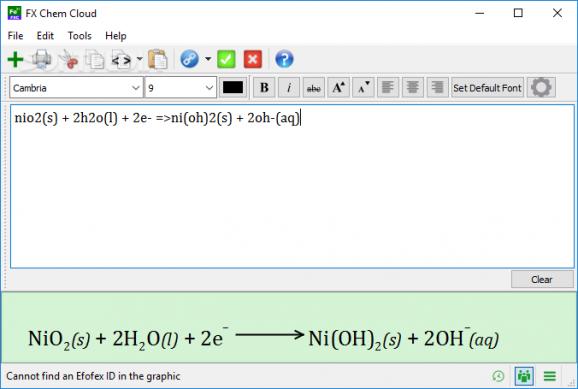A practical, reliable and useful software solution designed for students who love Chemistry and need to create reactions and view chemical structures. #Draw chemical structure #Equation writter #Create chemical structure #Chemical structure #Equation #Chemistry
Specifically created for physics and chemistry teachers or students who are passionate about these two subjects, FX Science Tools brings to the table applications that can easily create both equations and chemical structures to further include in presentations, scientific projects or documents.
The suite includes a series of three different software tools, namely FX Chem, FX ChemStruct and FX Equation. While you can choose which to install during the setup of the suite, there is no possibility to install each separately.
Let’s start with FX Chem, an application that automatically and instantly formats the chemical equations you write, allowing you to easily generate and export such content, even if we are talking about nuclear chemistry. The generated equations can be exported to Microsoft Office/ LibreOffice/ OpenOffice Equation, MathML, LaTeX, moodie and simple LaTeX or, easier, as simple graphics.
Building chemical structure diagrams using the native language is possible in FX ChemStruct. You can use it to create chemical structures of any type and choose how connections are displayed. The ?-H chemical bond can be hidden or not, and so are the charges on each atom or ion. The resulting graphics can be saved as SVG, JPG, PNG, BMP, TIF, while OLE graphics can be converted to Word documents.
Last but not least, FX Equation is an application that can format mathematical equations. Formatted results are shown in the main window as you type the input.
The application comes with support for logical symbols, vectors and matrices, integrals, combinations and permutations, and so on. In essence, you can generate mathematical operations that can be then exported as Microsoft Office Equation, MathML LaTeX, and more. FX Equation allows you to export the graphics databases to a user-defined location.
Creating presentations and projects that contain equations and chemical structures requires a dedicated tool to help you format regular text. Look no more, as FX Science Tools is the way to go when working with physical and chemistry diagrams.
FX Science Tools 20240325
add to watchlist add to download basket send us an update REPORT- runs on:
-
Windows 11
Windows 10 32/64 bit
Windows 8 32/64 bit
Windows 7 32/64 bit - file size:
- 71.7 MB
- filename:
- FXScienceToolsClassic.exe
- main category:
- Others
- developer:
- visit homepage
Windows Sandbox Launcher
4k Video Downloader
Bitdefender Antivirus Free
Zoom Client
calibre
7-Zip
Context Menu Manager
ShareX
IrfanView
Microsoft Teams
- ShareX
- IrfanView
- Microsoft Teams
- Windows Sandbox Launcher
- 4k Video Downloader
- Bitdefender Antivirus Free
- Zoom Client
- calibre
- 7-Zip
- Context Menu Manager