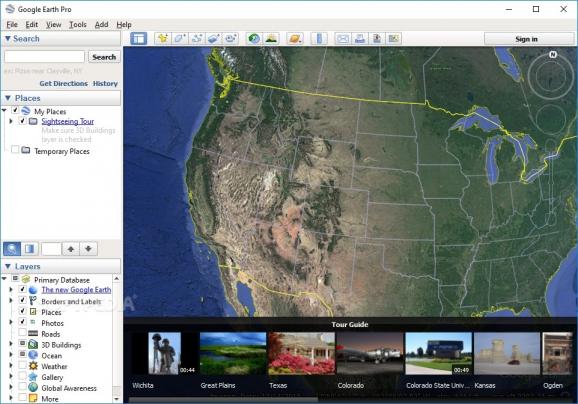A user-friendly program that lets you to explore, search and discover any location on Earth, as well as work with different viewing modes and satellite imagery. #Explore earth #Zoom to city #Get direction #Explore #Zoom #Planet
While some do it for relaxation, most of the time people choose to travel because they enjoy discovering new places and to immerse themselves in different cultures, traditions and lifestyles. If your travels are mostly motivated by adventure and discovery, then one alternative would be a virtual visit.
Google Earth is like a cool interactive map on your computer that can take you anywhere across the globe. Thanks to satellite and 3D imagery, sometimes it may feel like you are taking a virtual trip to different parts of the world right from your screen!
The app comes with a modern and intuitive interface that is quite easy to navigate. Effortlessly zoom in, zoom out, or navigate by mouse, while also having the option to enter specific locations in the left-side search box for instant navigation.
You will be happy to learn that you can explore various regions of the world in 3D, although you may feel your computer acting sluggish, if you run the app on an older computer. You can toggle various 3D features from the Layers menu.
Take control of your exploration with the ability to seamlessly zoom, pan, and tilt, providing a dynamic and lifelike viewing experience. Precision navigation lets you visualize locations from diverse perspectives, offering a comprehensive understanding of the world's geography and topography.
The program can be used for numerous purposes, be it educational, recreational, and professional. In fact, Google Earth has an extensive database, constantly updates and maintained, that includes tons of information about various places across the globe.
Regardless of the reasons you are using it, you can learn more about your next vacation spot or a place you are just curious about by turning on the Detailed Global Geographic Information. On a side note, you can also turn on the Clouds feature, so you can view their movements in the past 24 hours.
Navigate through high-resolution maps that offer intricate details of terrains, allowing for precise exploration and a deeper understanding of geographic locations. Whether you're studying specific landmarks or analyzing diverse terrains, the feature ensures a thorough and accurate portrayal of the Earth's topography.
Download Hubs
Google Earth is part of these download collections: GPX Viewer, Convert KMZ, Convert SHP, Earth Explorer
Google Earth 7.3.6.9796
- PRICE: Free
- runs on:
-
Windows 11
Windows 10 32/64 bit
Windows 8 32/64 bit
Windows 7 32/64 bit
Windows Vista 32/64 bit
Windows XP 32/64 bit - file size:
- 59.5 MB
- filename:
- GoogleEarthProWin.exe
- main category:
- Others
- developer:
- visit homepage
7-Zip
Zoom Client
paint.net
ShareX
Windows Sandbox Launcher
Bitdefender Antivirus Free
4k Video Downloader
IrfanView
calibre
Microsoft Teams
- IrfanView
- calibre
- Microsoft Teams
- 7-Zip
- Zoom Client
- paint.net
- ShareX
- Windows Sandbox Launcher
- Bitdefender Antivirus Free
- 4k Video Downloader