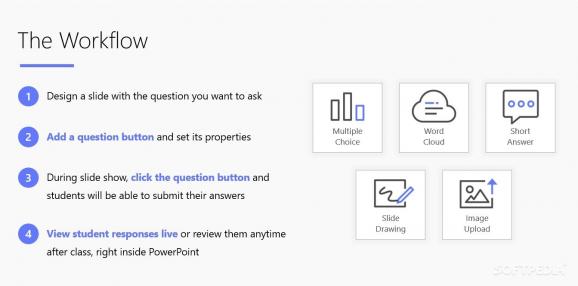Design creative, multi-variant quizzes and educational materials using a Microsoft PowerPoint-embedded tool that allows conducting surveys, annotating slides, or surveying people. #Quiz Maker #PowerPoint Survey #Slide Annotation #Quiz #Survey #PowerPoint
ClassPoint is an awesome PowerPoint enhancer that you allows to easily style your slides and create multi-variant quizzes, surveys, and add plenty of stylizations, annotations, and tweaks.
Nowadays, we are bombarded with information and technology revolutions, and we always have new, complex programs and tools that we must learn for improving our professional skills. For those who work with Microsoft Office, they know it is quite challenging to master it. However, creating surveys, quizzes, and/or redesigning your existing materials can be done a lot easier now. ClassPoint is a tool that gets seamlessly integrated with Microsoft PowerPoint and will enable educational or training material redesign.
Setting up the tool is a process that follows a standard executable installation, followed by an automatic integration with Microsoft PowerPoint. Also, it is important to mention that ClassPoint is only compatible with Windows OS and newer versions of Microsoft Office (2013, 2016, 2019, and 365). After installation, underneath the title bar, next to the 'View' tab, ClassPoint will add a category called 'Inknow Classpoint'. Here, all the options will be displayed.
Although ClassPoint is mainly advertised as a tool for teachers and people who work in the educational field, its usage shouldn't be restricted to that. Given the fact it is a tool capable of producing in-slide, high-quality surveys, quizzes, and turning existing slides into boards that allow user input and annotations, the tool can be used by anyone who might need these types of features.
For example, if you are a trainer who wants to update their materials, go ahead and make your lessons more interactive: get feedback, add images to your explanations, and insert multi-answer questions into your training slides. Also, ClassPoint can be an awesome choice for those who deliver presentations in their company or for marketers/salespeople/business owners who need to pitch their ideas to other people. As long as you need to make your PowerPoint slides more interactive, ClassPoint will surely benefit you.
This tool seems like a convenient solution for teachers and other individuals who want to create interactive content or add some fine-tunings to their PowerPoint slides. ClassPoint is an easy-to-learn-and-handle program that integrates well into Microsoft PowerPoint's design and acts like an enhancer for the well-known office tool.
ClassPoint 2.0.28.0
add to watchlist add to download basket send us an update REPORT- runs on:
-
Windows 11
Windows 10 32/64 bit
Windows 8 32/64 bit
Windows 7 32/64 bit - file size:
- 48.4 MB
- filename:
- ClassPoint-Setup.exe
- main category:
- Office tools
- developer:
- visit homepage
Bitdefender Antivirus Free
Microsoft Teams
4k Video Downloader
paint.net
IrfanView
7-Zip
Zoom Client
ShareX
calibre
Windows Sandbox Launcher
- ShareX
- calibre
- Windows Sandbox Launcher
- Bitdefender Antivirus Free
- Microsoft Teams
- 4k Video Downloader
- paint.net
- IrfanView
- 7-Zip
- Zoom Client