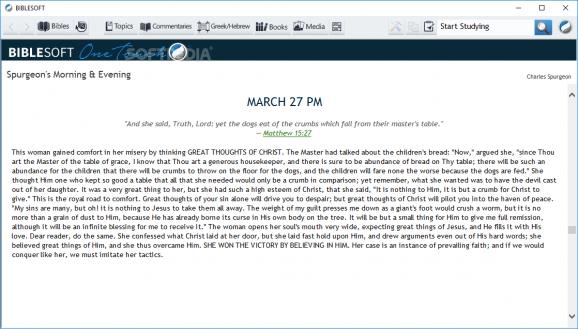Learn more about the Bible with the help of this all-encompassing program that bundles a lot of useful references such as interlinears, commentaries, lexicons, encyclopedias, dictionaries, photos of the Bible lands, and much more. #Study Bible #Learn Bible #Bible Analyzer #Bible #Religion #Analyzer
OneTouch PC Study Bible Light is a comprehensive piece of software dedicated to all those who want to study the facts described in the Bible. The application stands out from the crowd thanks to its unique features that allow everyone to fully customize his or her Bible learning experience.
For example, the app allows users to create their own notes as they study, which will be automatically integrated with the rest of the library. However, there are many more features that are worth the attention.
The app has well over 2,000 reference works available which include anything from books, Bibles, interlinears, commentaries, lexicons, encyclopedias, dictionaries, sermons, sermon helps, all the way up to photos of the Bible lands, maps, hymnals, timelines, devotionals, histories, as well as morphological search for original language resources. It’s worth noting that users can effortlessly buy individual reference works from the official Biblesoft store.
There’s no getting away from the fact that, at its core, OneTouch PC Study Bible Light is a complex application. This might seem like a big problem for beginners, however, the app has very good built-in concordance and search engines, as well as a detailed help section and a customizable Bible reading plan. As far as the GUI is concerned, it’s safe to say that OneTouch PC Study Bible Light is not exactly a stylish application. The interface looks and feels slightly outdated. The app’s main window is comprised out of a classic, self-hiding menu bar, a basic toolbar, and the actual reader.
From the menu bar allows users to access the app’s abundance of study tools such as the bookshelf, library, smart notes, global search, quick notes, the Bible reading plan, and the inductive Bible study, to name a few. There’s also an options menu that provides users with various customization options. The toolbar encompasses sections such as Bibles, Topics, Commentaries, Greek/Hebrew, Books, Media, and the Search feature.
To conclude, OneTouch PC Study Bible Light is a very good option for anyone looking to expand his or her knowledge of the Bible, and Christianity in general. The application is so complex, and it can be customized to such a great extent, that it’s even good for pastors, ministers, students, scholars, and so forth.
OneTouch PC Study Bible Light 1.0E-28
add to watchlist add to download basket send us an update REPORT- runs on:
- Windows 10 32/64 bit
- file size:
- 145 MB
- filename:
- 1TLIGHT.exe
- main category:
- Others
- developer:
- visit homepage
7-Zip
ShareX
Bitdefender Antivirus Free
4k Video Downloader
Zoom Client
calibre
IrfanView
paint.net
Microsoft Teams
Windows Sandbox Launcher
- paint.net
- Microsoft Teams
- Windows Sandbox Launcher
- 7-Zip
- ShareX
- Bitdefender Antivirus Free
- 4k Video Downloader
- Zoom Client
- calibre
- IrfanView