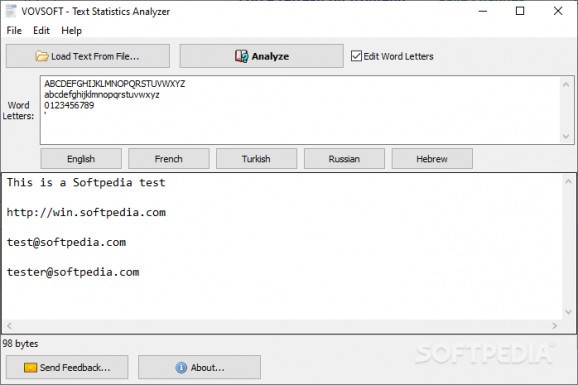Analyze statistics on your character, word, and line frequency with the help of this lightweight software utility that could prove quite handy in linguistics studies. #Text analyzer #Text statistics #Word frequency #Text #Analyzer #Frequency
Even though we might not be aware of it, linguistic habits do characterize each and every one of us, and while in conversations this is a little harder to spot, written text is irrefutable proof of this tendency.
Text Statistics Analyzer is a program that offers to take a look at precisely these characteristics of the written speech, without being a tool addressing strictly professionals.
As mentioned, the program is not high-brow in any way, even though its educational purpose may be a priority. That it because its appearance is simplistic and should not raise issues, regardless of how comfortable or not you are with computers.
The GUI packs two main buttons, one allowing you to load your text from a file, with the other initiating the analysis itself. However, you can also simply paste your text in the main window, take a look at it and even make modifications if you consider them necessary.
As for the statistics the software utility provides you with, they are offered in a new window that is organized into several tabs. The “General” section informs you about the total number of characters, words, and lines, as well as how many unique elements were employed in your text.
What’s more, character, word, and line frequency can be interpreted as well, with each item being associated with details regarding the number of instances it appeared in your text. Besides, the frequency is also expressed in percentage points in order to have an overview of your linguistic habits.
It is important to mention that the analysis takes place in real time and that there is no lag while working with the program. Plus, in case you consider it is more comfortable to explore the results of your quest in a CSV file, you can do that as well, with a button at the bottom of this second window allowing you to export all the data.
Text Statistics Analyzer is an easy-to-use application whose main purpose is to provide you with details about the way you combine words. It can analyze character, word, and line frequency lightning fast, with no tech skills being required in order to fully benefit from its capabilities.
What's new in Text Statistics Analyzer 3.7:
- Improved horizontal ScrollBar
Text Statistics Analyzer 3.7
add to watchlist add to download basket send us an update REPORT- runs on:
-
Windows 11
Windows 10 64 bit
Windows 8 64 bit
Windows 7 64 bit
Windows Vista 64 bit
Windows XP 64 bit - file size:
- 5.3 MB
- filename:
- text-statistics-analyzer.exe
- main category:
- Others
- developer:
- visit homepage
IrfanView
calibre
7-Zip
Bitdefender Antivirus Free
4k Video Downloader
Microsoft Teams
Windows Sandbox Launcher
Zoom Client
ShareX
Context Menu Manager
- Zoom Client
- ShareX
- Context Menu Manager
- IrfanView
- calibre
- 7-Zip
- Bitdefender Antivirus Free
- 4k Video Downloader
- Microsoft Teams
- Windows Sandbox Launcher