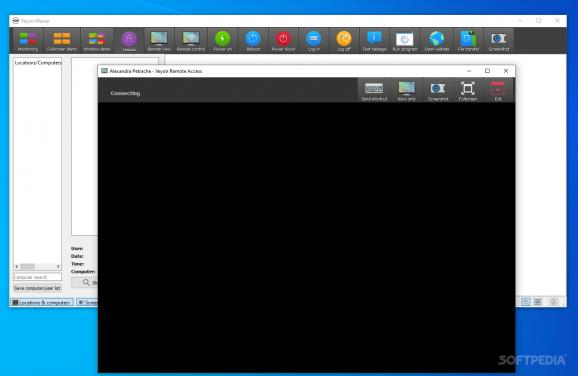Take classroom management to the next level with a cross-platform tool that allows for computer monitoring, live screen sharing, PC remote accessing, and instant messaging. #Classroom management #Computer monitoring #Remote control #Classroom #Monitoring #Remote
Veyon is a super-versatile, multi-purpose tool. The program is communication-based since, as a teacher, it offers you diverse ways to send information and knowledge across.
Veyon offers you the possibility to instantly connect to your students' computers to help and assist them, or just review their work. First, you need to log in order to get the teacher/admin privileges. As an admin, to access your computer, you need to set your credentials consisting of a password and the username. Secondly, to access a student's PC, you must insert their hostname or their IP address.
Sometimes, just explaining concepts one-on-one and repeating the same thing can be quite unproductive. Veyon also allows you to do screen broadcastings, in real-time, to all your students, so you can explain all the important topics that need to be covered. Using 'Screen lock', you can draw attention to the most important aspects. Moreover, you can document the learning process or get feedback with the help of the 'Screenshots' feature.
Veyon is such an interesting and complex program. It has a lot of options for making the teaching experience and classroom management as easy and undisturbed as possible. Due to the advanced administrative options, you can monitor all your students' computers in one place. Also, you can power on, turn off, or reboot your students' machines using the remote control options.
As a teacher, it is super-important to communicate both verbally and in writing. Veyon allows you to do both. Besides the actual online teaching, you can also distribute your materials, open documents, images, and training videos really easily, straight on your students' computers. In addition to that, you can run programs and open website URLs remotely, on their PCs. Last but not least, you can directly message your tutees.
To conclude, Veyon is an excellent program. It is a free, open-source tool, it looks super good, and functions seamlessly. Besides that, it has a beautifully and carefully written documentation. Check the introductory user guide here and the technical documentation, for admins, here.
What's new in Veyon 4.8.3:
- Core:
- Optimized code paths wherever regular expressions are parsed
- Fixed logging of internal enum values in debug messages
Veyon 4.8.3
add to watchlist add to download basket send us an update REPORT- PRICE: Free
- runs on:
-
Windows 11
Windows 10 32/64 bit
Windows 8 32/64 bit
Windows 7 32/64 bit - file size:
- 14.2 MB
- filename:
- veyon-4.8.3.0-win32-setup.exe
- main category:
- Others
- developer:
- visit homepage
4k Video Downloader
Zoom Client
Bitdefender Antivirus Free
Windows Sandbox Launcher
7-Zip
calibre
ShareX
paint.net
Microsoft Teams
IrfanView
- paint.net
- Microsoft Teams
- IrfanView
- 4k Video Downloader
- Zoom Client
- Bitdefender Antivirus Free
- Windows Sandbox Launcher
- 7-Zip
- calibre
- ShareX