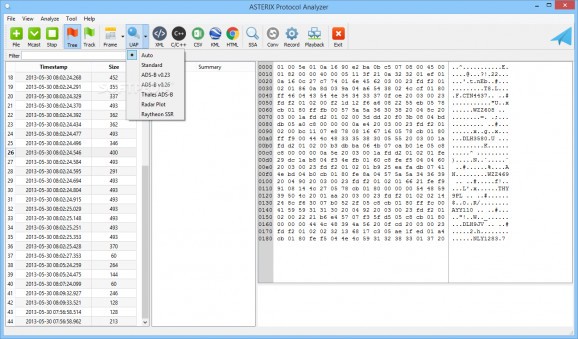Record, decode, analyze and playback data in ASTERIX format by turning to this powerful application that comes with a wide variety of functions. #ASTERIX analyzer #Decode ASTERIX #ASTERIX recorder #ASTERIX #Recorder #Analyzer
Note: The app is no longer supported, so it is now impossible to purchase the application. Nonetheless, you can still download it from Softpedia and use it with the limitations listed on this page
Working as a network administrator can prove to be a challenging job, especially since it often requires you to run several tests and analyze large amounts of data.
Fortunately, there is a great variety of useful tools that you can turn to in order to simplify your work, such as ASTERIX Toolkit.
This program can be quickly installed on your machine since it requires no advanced configuration on your part. Aside from being easily set up, it also encompasses an extensive, yet user-friendly interface that packs numerous advanced features.
However, the lack of any form of help documentation might make it difficult for users to understand and operate its functions to their full extent. Advanced computer skills and a good understanding of certain network data analysis concepts might improve your efficiency.
ASTERIX Toolkit comes with three components that allow you to record, analyze and playback data in ASTERIX format in an efficient manner.
You can turn to each of the components according to your needs. For instance, if you want to create an ASTERIX recording file, you can achieve it by accessing the “Data Recording & Playback” utility, adjusting its parameters and hit the Start button.
Aside from its data analysis, decoding, recording and playback capabilities, this toolkit also enables you to export your data to a wide variety of formats, depending on your preferences.
Among the supported formats, you can find XML, C/C++, CSV, KML and HTML. The application provides you with multiple possibilities regarding file compatibility.
To wrap it up, ASTERIX Toolkit is a handy software solution that enables you to record, decode, analyze and playback data in ASTERIX format in a convenient manner. It comes with a comprehensive user interface that packs various reliable features.
What's new in ASTERIX Toolkit 1.13.0:
- Support ASTERIX CAT010 v1.10
- Support ASTERIX CAT062 v1.16
- Implement I001/170 encode
- Implement I001/200 encode
ASTERIX Toolkit 1.13.0
add to watchlist add to download basket send us an update REPORT- runs on:
-
Windows 10 32/64 bit
Windows 8 32/64 bit
Windows 7 32/64 bit
Windows Vista 32/64 bit
Windows XP 32/64 bit - file size:
- 43.7 MB
- filename:
- asterixtk-win64-1.13.0.exe
- main category:
- Others
- developer:
Bitdefender Antivirus Free
calibre
IrfanView
Microsoft Teams
7-Zip
ShareX
paint.net
Zoom Client
4k Video Downloader
Windows Sandbox Launcher
- Zoom Client
- 4k Video Downloader
- Windows Sandbox Launcher
- Bitdefender Antivirus Free
- calibre
- IrfanView
- Microsoft Teams
- 7-Zip
- ShareX
- paint.net