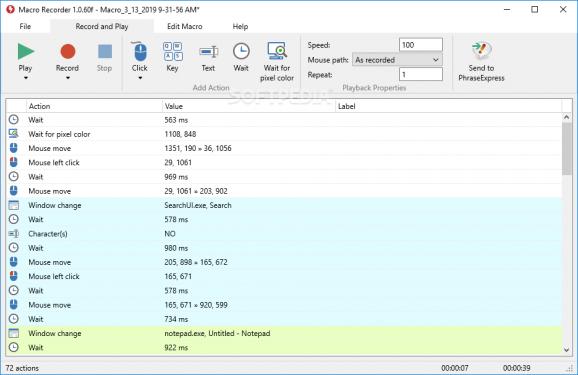A powerful macro recorder tool that allows you to record your mouse and key movements, allowing you to automate certain repetitive actions. #Record Macro #Mouse Recording #Task Automation #Macro #Record #Automation
Automation is key when it comes to increasing productivity and bypassing the need for repetitive tasks. Larger companies sometimes employ Robotic Process Automation for those exact purposes. However, automation doesn’t always need to be this complex. Sometimes, it can be as simple and useful as Macro Recorder.
In computing, macro can be defined as an instruction that automatically expands into a set of multiple instructions used to perform a particular task. Your mouse movements can be classified as macros, and so can your mouse clicks or your keystrokes. You’re using a macro right now as you’re scrolling through this article.
So the Macro Recorder does exactly what its name says: it records all the series of inputs you give to your computer, and can replay them, whenever you require it. This means that the software won’t just reproduce all your clicks and key presses, but also any possible effects that they have on your computer.
After you record a series of actions, you can then proceed to edit each and every one of them. Maybe you clicked a button too fast; you can go and increase the waiting period before the action, or the length of the action itself.
You don’t just have to go with a sequence that you recorded; you can add or remove actions, according to your needs. You can insert longer or shorter waiting times, or even add rules dependent on pixel colors. This means that you can tell Macro Recorder to scan a certain pixel on your desktop; whenever that pixel changes to a color you select, the software will start or stop a predefined action.
Even if you’re new to automation software (like this reviewer here), you’ll quickly understand the basics of recording your macros. You’ll want to add hotkeys as soon as possible, and control the software with even greater ease.
Saved macro recordings can be shared among team mates or coworkers, to help increase efficiency and productivity. With the right desktop configurations and software settings, you can probably use Macro Recorder to automate any repetitive task you can think of.
What's new in Macro Recorder 3.0.50:
- HTTP connections dismiss out-of-date TLS versions
- Support for very large desktops
- OCR language settings
Macro Recorder 3.0.50
add to watchlist add to download basket send us an update REPORT- runs on:
-
Windows 11
Windows 10 32/64 bit - file size:
- 41.4 MB
- filename:
- MacroRecorder_Portable.zip
- main category:
- Others
- developer:
- visit homepage
Microsoft Teams
Windows Sandbox Launcher
Zoom Client
ShareX
paint.net
IrfanView
Bitdefender Antivirus Free
7-Zip
4k Video Downloader
calibre
- 7-Zip
- 4k Video Downloader
- calibre
- Microsoft Teams
- Windows Sandbox Launcher
- Zoom Client
- ShareX
- paint.net
- IrfanView
- Bitdefender Antivirus Free