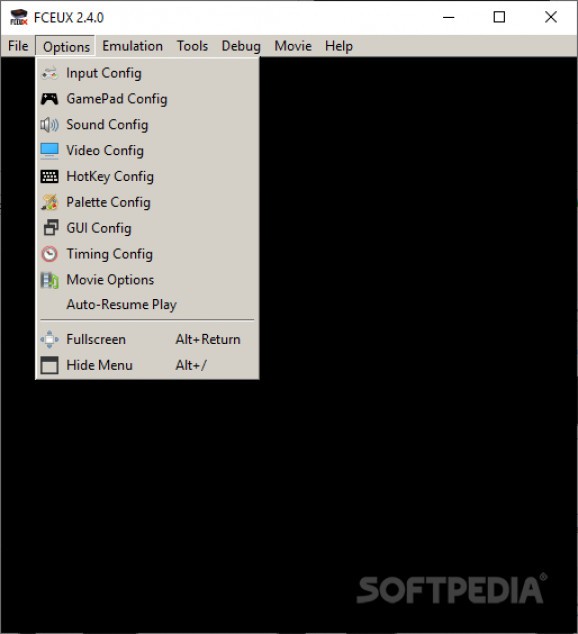Re-experience gaming as it was more than a decade ago with NES games emulated on your PC with the help of this powerful application. #Nintendo emulator #Emulate nintendo #NES emulator #FCE #Nintendo #Emulate
In a little more than a decade video games and consoles have greatly evolved, from pixelated puzzle games to astonishing near photo-realistic games that run on powerful machines. For those that want to experience gaming as it was several years ago, applications like FCEUX are a little gem in the sense that they enable you to emulate NES games on your computer.
One of the best aspects about the application is that no setup is required, meaning you can easily store it on a removable disk drive, along with your game collection to enjoy classics anywhere you go. What's more, incredibly little system resources are used, making it compatible with a large variety of configurations.
The application is capable of running a fair amount of ROM files that contain the games themselves. You can load files of NES, NSF, FDS, UNF, ZIP, RAR, 7z and GZ formats.
Before launching a game you might want to pay a visit to the Input Configuration screen to set up controls. If you happen to own a controller, even NES-style ones, given the proper equipment you can hook it up to your PC for a suitable gaming experience.
A decent number of Famicom expansion ports can be used, such as Arkanoid Paddle, Subor Keyboard, Hyper Shot gun and more. Custom controls can be saved as presets you can quickly load, depending on preferences.
An advantage over the classic console is the save state feature. It gives you the possibility to save any game at any specific point in case you consider the following stage is rather difficult. You can use integrated functions to record gameplay, both audio and video.
FCEUX is one of the applications every gamer should have installed on their computer. It comes equipped with various tools for debugging, memory watches, lots of configurations, as well as support for controllers. It runs smooth even on the latest versions of Windows so you can fully re-live the past, regardless of your system configuration.
What's new in FCEUX 2.6.6:
- The 2.6.6 release is mainly a maintenance update for the mappers and emulation core with a few new features added in.
- Some of these new features apply only to the Qt/SDL version of the GUI.
FCEUX 2.6.6
add to watchlist add to download basket send us an update REPORT- PRICE: Free
- runs on:
-
Windows 11
Windows 10 32/64 bit
Windows 8 32/64 bit
Windows 7 32/64 bit - file size:
- 3.8 MB
- filename:
- fceux-2.6.6-win32.zip
- main category:
- Others
- developer:
- visit homepage
Windows Sandbox Launcher
calibre
4k Video Downloader
Zoom Client
Bitdefender Antivirus Free
ShareX
IrfanView
7-Zip
paint.net
Microsoft Teams
- 7-Zip
- paint.net
- Microsoft Teams
- Windows Sandbox Launcher
- calibre
- 4k Video Downloader
- Zoom Client
- Bitdefender Antivirus Free
- ShareX
- IrfanView