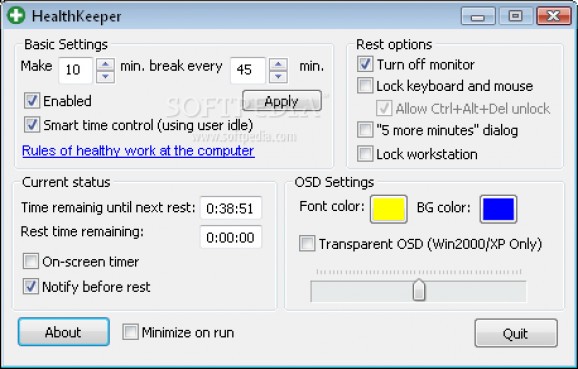Don't forget to take frequent breaks from work with options to set a desktop countdown timer, configure work and rest periods, and shuffle the reminder for five more minutes. #Protect health #Schedule break #Refresh mind #Health #Protect #Schedule
It’s a well-known fact that spending too much time in front of the PC without taking a break is pretty harmful. However, if you’re paying too much attention to the task at hand you probably forget to get up every once in a while. This is where specialized applications like Health Keeper come in handy, as a neat reminder that you should take it easy for a few minutes.
With no installation required, the application can be used as a reminder from other PCs as well, even directly from a USB flash drive. This also means that the application doesn’t modify anything in the registry system, and so there’s no need to worry about damaging or affecting the target computer.
A cluttered little configuration window shows up on launch. By default, the application is set to alert you every 45 minutes that you need to take a 10 minute break. You can adjust it according to your schedule, and there’s even a neat option that doesn’t start the work counter if you’re idle longer than the break period you set.
If you’re always curious how long until the next break, the application can place a small timer on your desktop. Its colors can be changed, with an additional slider to make it transparent. Moreover, you can freely move it anywhere on your desktop, and since it takes little space, it perfectly fits anywhere.
Last but not least, there are some measures you can take so you don’t just ignore alerts. It’s a pretty impressive list of choices, with the possibility to have the monitor suddenly turned off, the keyboard and mouse frozen, or even the computer locked. There’s also a method to bypass, and a 5 minute reminder, with an option to snooze for another five minutes.
Movement is an important activity to keep your body healthy, and a healthy body means a healthy mind. As such, Health Keeper can assist you when playing or working on various projects, reminding you it’s time to take a break, with different methods to impose this method, or even a shuffle option for five more minutes.
Download Hubs
Health Keeper is part of these download collections: Health Managers
What's new in Health Keeper 1.1.0.2:
- Change icon in system tray when healthkeeper is disabled
- Every 15 minutes notification about necessity to relax eye muscle (you can change the setting in the registry)
- Improved algorithm of tracking user idle: count user idle even if rest period starts while user is idle and expand current work period proportional idle time
Health Keeper 1.1.0.2
add to watchlist add to download basket send us an update REPORT- runs on:
- Windows All
- file size:
- 1.4 MB
- filename:
- HealthKeeperSetup.exe
- main category:
- Others
- developer:
- visit homepage
IrfanView
Microsoft Teams
Bitdefender Antivirus Free
7-Zip
Zoom Client
paint.net
Windows Sandbox Launcher
calibre
ShareX
4k Video Downloader
- calibre
- ShareX
- 4k Video Downloader
- IrfanView
- Microsoft Teams
- Bitdefender Antivirus Free
- 7-Zip
- Zoom Client
- paint.net
- Windows Sandbox Launcher