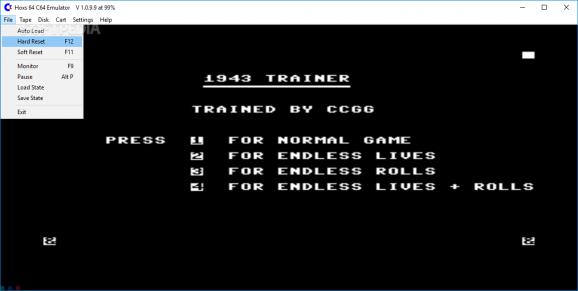Play vintage games that you would normally do on a Commodore 64 emulator via this straightforward app that reproduces the legacy machine minutely. #Commodore 64 emulator #Commodore emulator #Console emulator #Emulator #Commodore #Console
Hoxs64 is a Commodore 64 emulator designed to help reproduce this particularly machine and hence, enable you to run games running with this platform. It is worth mentioning that the program is the only one that fully replicates Commodore 64 as it is capable of running a fully cycle based emulation of sprites in the middle line graphic data changes.
The application does not require setup and you can run it as soon as you download it to your computer. The program comes with an old-school, retro interface which is a nice touch considering the main functionality of the tool.
Functionality-wise, the app is as simple to use as it looks, meaning that you can load the desired game and follow the instructions to actually play. As you would expect, the tool recognizes the mouse and keyboard commands, but you can also use joysticks especially if you would like to enjoy the full experience.
In terms of settings, the app includes several basic options, such as toggle to full screen, mute sound, toggle max speed as well as various enhancements for the audio, video and the chip. At the same time, you can create a custom keyboard and joystick button assignment.
It is worth mentioning that the application also packs several disk features and can even allow you to create a new one if you prefer to create a copy of a game you are running or perhaps developed at some point. The new file can be saved in three formats, namely FDI, P64 and D64. The app even allows you to add write protect to the newly created disk.
Hoxs64 is an intuitive and easy to use utility that not only allows you run Commodore 64 games, but also creates disk copies of the ones you want to share with friends or just for safekeeping.
What's new in Hoxs64 1.1.2.3:
- Added missing keyboard assignment dialog key boxes for COMMA and DOT.
- Improve unconnected IO emulation in the disk drive memory map.
Hoxs64 1.1.2.3
add to watchlist add to download basket send us an update REPORT- PRICE: Free
- runs on:
- Windows All
- file size:
- 4.5 MB
- filename:
- hoxs64_x86_1_1_2_3.zip
- main category:
- Others
- developer:
- visit homepage
7-Zip
Windows Sandbox Launcher
Bitdefender Antivirus Free
Context Menu Manager
ShareX
Microsoft Teams
4k Video Downloader
calibre
Zoom Client
IrfanView
- calibre
- Zoom Client
- IrfanView
- 7-Zip
- Windows Sandbox Launcher
- Bitdefender Antivirus Free
- Context Menu Manager
- ShareX
- Microsoft Teams
- 4k Video Downloader