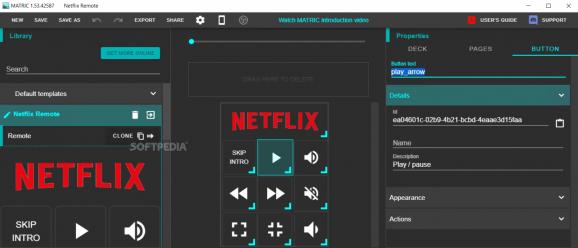Create custom remote controls for all your used apps, games or services using unique and well-thought-out templates or simply by creating your own unique ones. #App Remote #Remote Control #Smartphone Remote #Remote #Smartphone #Tablet
MATRIC could appeal to both frequent users of certain apps and individuals who are on a constant lookout for aids to make their life easier. This program allows you to create custom remote layouts for your smartphone, in order to be able to control various services or programs on your PC easily and more precisely, with dedicated buttons for every imaginable action.
There are quite a few good-looking presets, presets that you will find yourself using with ease for all your favorite apps, such as Netflix or YouTube, in games, for example in EuroTruck Simulator 2 or Counter-Strike, or maybe with professionally oriented programs such as PowerPoint. Regardless of your choice, using this application will most definitely help you save time, reach your goal faster and subsequently look cool at the same time.
Apart from it looking cool, the app has quite an important role. It could help you with the use of multiple apps, seeing as the commands on the remote presets all control different, specific app functions. You would, otherwise, be forced to constantly switch between them and look for specific buttons or shortcuts in the process of activating a certain function.
The application allows for customization, without any hassle. The interface is easy to use, and the menus are well organized. As a result, you will have no trouble using it and will most likely be done with your intended modifications before you even realize it. Customization can reach as far as adding your own buttons and button animations, which is pretty far, especially for an application of this particular type. Add its various capabilities to the list, including, custom touchpad configurator, virtual joystick creator and audio player remote and you've got yourself a pretty solid app.
Features included with MATRIC include Keyboard Emulation, Keyboard Macros, Stream Deck, Deck Editor, Photo Capture and Barcode Scanner. All these features ensure an easier way to communicate between your handheld device and PC. It also allows users to make life easier in activities such as streaming by having certain actions preconfigured for faster access. Overall, MATRIC seems to have been created to offer endless customization options but also shortcuts to becoming more productive in various activities that employ the help of your smartphone or PC.
The bottom line is that MATRIC may seem like a simple customization app, an accessory before anything, but it is, in fact, a full-fledged app, packed with functionality and ready to be used by you at any time, of course, if you do want an easier and more high-tech life at the same time. Be sure to check the app out, and don't forget to download the Android companion if you want to have the complete experience and not just create remote layouts without a particular reason.
What's new in MATRIC 2.8.78 Beta:
- BREAKING CHANGE:Changed indexes of multi position switches positions (now they start with position 0).
- You will have to modify actions on your decks using multi-position switches to accomodate the change.
- Increased script editor window size
- Fixed Aviation button templates (some buttons had unintended bindings and actions)
MATRIC 2.8.72 / 2.8.78 Beta
add to watchlist add to download basket send us an update REPORT- PRICE: Free
- runs on:
-
Windows 11
Windows 10 64 bit - file size:
- 184 MB
- filename:
- MatricSetup.2.8.72.exe
- main category:
- System
- developer:
- visit homepage
ShareX
7-Zip
Microsoft Teams
Windows Sandbox Launcher
Zoom Client
4k Video Downloader
IrfanView
calibre
Bitdefender Antivirus Free
paint.net
- calibre
- Bitdefender Antivirus Free
- paint.net
- ShareX
- 7-Zip
- Microsoft Teams
- Windows Sandbox Launcher
- Zoom Client
- 4k Video Downloader
- IrfanView