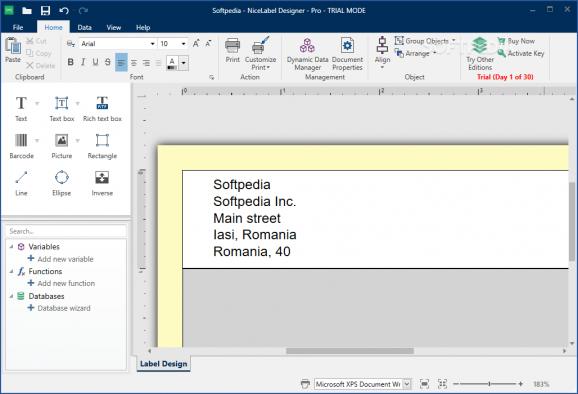Create, customize, print or store batches of label designs, using the advanced features of this reliable and intuitive application. #Label designer #Label printer #Design label #Label #Label #Barcode
NiceLabel Pro is a feature-packed software program that integrates user-friendly yet advanced tools for printing multi-purpose labels containing barcodes, text and graphics.
The interface of the application is professional-looking and intuitive. You can start a new project by selecting a preferred printer (the tool supports double-sided printing), label stock, page size, label layout and dimensions, as well as by importing variables from a file.
NiceLabel Pro supplies users with some standard graphic editing tools which revolve around standard and curved text, basic and rich text boxes, bar codes (e.g. keyboard input, counter, date and time fields), pictures, rectangles, lines and ellipses, among others.
It is possible to manipulate data via functions, by processing values from existing variables. The app also provides access to external databases, and this procedure can be easily executed through a wizard. An advanced feature of NiceLabel Pro lets you create and edit existing algorithms, thus taking charge of the data implementation method.
Projects can be exported to the Pocket PC-supported format, a printer, SAP or EPS files, or to graphics. The utility's configurable options focus on error settings, logging, folder locations (e.g. for labels, pictures, memory cards), UI language, user rights and permissions, appearance and printers.
The application allows you to print batches of labels, with incremental series codes and automatically customized barcodes. You may select from a multitude of print templates, place each label on an individual paper or create your own model.
NiceLabel Pro allows you to create a database of labels, barcodes and other elements. In order to access the database, however, a designated manager program is required, through text, OLE DB or native drivers.
NiceLabel Pro clearly offers users a multitude of options regarding barcode printing but does not necessarily require extensive knowledge for creating simple projects; you can always double check NiceLabel Pro's user documentation.
Download Hubs
NiceLabel Pro is part of these download collections: Barcode Generators
NiceLabel Pro 10.1 (Build 21.1.0.8283)
add to watchlist add to download basket send us an update REPORT- runs on:
-
Windows 11
Windows 10 32/64 bit
Windows Server 2012
Windows 8 32/64 bit - file size:
- 162 MB
- main category:
- Authoring Tools
- developer:
- visit homepage
7-Zip
Windows Sandbox Launcher
Microsoft Teams
4k Video Downloader
Zoom Client
Bitdefender Antivirus Free
ShareX
IrfanView
Context Menu Manager
calibre
- IrfanView
- Context Menu Manager
- calibre
- 7-Zip
- Windows Sandbox Launcher
- Microsoft Teams
- 4k Video Downloader
- Zoom Client
- Bitdefender Antivirus Free
- ShareX