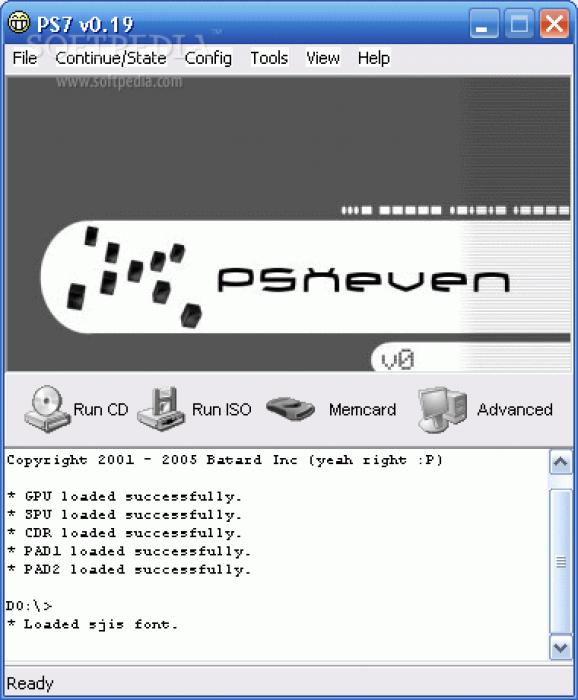PSXeven is a fast and compatible SONY Playstation emulator that will allow you to run PlayStation games and enjoy them in the comfort of your PC. #PlayStation emulator #Emulate PlayStation #PS emulator #PlayStation #PS #Emulate
PSXeven provides users with a Sony PlayStation emulator that enables them to play their favorite games on a Windows PC. The application is compatible with the first version of the well-known game console, enabling you to run PS games on your PC.
The application comes with a set of default SPU (sound), CDR and PAD (controller) plugins, as well as advanced functions for GPU synchronization changing and memory card organization. Its compatibility range extends to running PSX-EXE and PSF game executables, but you can also use it to run CDs and read ISO images.
Before launching a game with PSXeven, you must configure the emulator settings, from the controller pads to the graphic resolution and the audio options. The game can be played in window or fullscreen mode and users can easily adjust the color depth and change or limit the video framerate.
In addition to this, the application can use the system memory for running the game, but this option might result in defective gameplay. The screen update can be synchronized with the monitor refresh rate and the screensaver or the power saving options can be deactivated, in order to avoid game interruption.
In case you consider the configuration process too complicated for you, simply choose one of the two default options, depending on your goal: fast and smooth gaming sessions or high-quality rendering.
Users might experience some glitches with some games due to compatibility issues, but PSXeven comes with a list of fixes that can be applied with just a click.
Video and audio in-game recording, mono audio configurations (for slower sound cards), an intuitive plugin and memory cards management tools and game saving possibilities make PSXeven a user-friendly and reliable video game emulation utility. On the downside, it can only run games compatible with the first version of the PlayStation console, thus users who want to play PS3 or PS4 games must search for other solutions.
What's new in PSXeven 0.19:
- modified gpu timing opting for a "slower" update
- fixed spu_freeze crash at exit
- added spu_freeze for window "X" or close button
- fixed vagrant story in-game crash, due to translator memory alignment error.
PSXeven 0.19
add to watchlist add to download basket send us an update REPORT- runs on:
- Windows All
- file size:
- 679 KB
- filename:
- PSXeven_v0.19.zip
- main category:
- Others
- developer:
- visit homepage
paint.net
Zoom Client
7-Zip
calibre
4k Video Downloader
Windows Sandbox Launcher
Microsoft Teams
Bitdefender Antivirus Free
IrfanView
ShareX
- Bitdefender Antivirus Free
- IrfanView
- ShareX
- paint.net
- Zoom Client
- 7-Zip
- calibre
- 4k Video Downloader
- Windows Sandbox Launcher
- Microsoft Teams