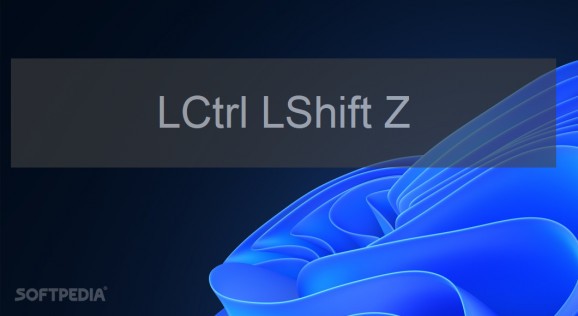Dynamically preview button presses on any of your input devices using this highly customizable, free and open-source utility powered by AutoHotKey. #Input visualizer #Button presses #AutoHotKey script #Input #Visualizer #Button
After a certain amount of time and intensive use, hardware tends to break down, which is why users may feel the need to stay aware of their peripherals’ current input status and replace it when necessary. One way to monitor whether the operating system can successfully detect the right input is through Screencast, a lightweight application that displays the buttons pressed in real-time through a customizable overlay.
Once installed and launched, the program greets users to an elegantly designed start-up window featuring a dark theme right out of the box to avoid blindingly white splash screens during nighttime computer usage sessions, alongside a handy link placed in the upper right corner that takes users to its GitHub page for checking out the source code, suggest changes to improve the user experience or notify the developer of any errors encountered while making use of the utility’s full array of capabilities.
Pressing the interestingly designed and interactive start button will launch the program’s background process alongside a dedicated system tray icon where users can either change the settings or shut it down when necessary. Afterwards, a semi-transparent overlay appears and displays the IDs of your peripheral’s button presses detected by the embedded AutoHotKey service using a large and easily readable font, with the ability to drag it around on the screen until you reach a position suitable for your workflow.
As such, users can showcase the input values in real-time when creating video tutorials regarding lesser known hotkey combinations without having to resort to a voice-over for instructions. The system tray icon’s right-click context menu includes an editable configuration file for tweaking the overlay’s transparency level, color and size, along with the option of changing the font in order to decrease its visual footprint and to avoid letting it get in the way of the apps running in the foreground.
Whether you wish to test if your current peripherals exhibit anomalous behavior when pressing their buttons, or you want to find out the ID of an extra function button on your keyboard for incorporating it into a custom AutoHotKey script, Screencast may be the right tool for you, given its customizable overlay and lightweight memory footprint that allow you to visualize your key presses in real-time.
Screencast 1.0.3
add to watchlist add to download basket send us an update REPORT- runs on:
-
Windows 11
Windows 10 32/64 bit - file size:
- 50.9 MB
- filename:
- Screencast.exe
- main category:
- Others
- developer:
- visit homepage
Bitdefender Antivirus Free
IrfanView
calibre
4k Video Downloader
Windows Sandbox Launcher
Context Menu Manager
Zoom Client
ShareX
Microsoft Teams
7-Zip
- ShareX
- Microsoft Teams
- 7-Zip
- Bitdefender Antivirus Free
- IrfanView
- calibre
- 4k Video Downloader
- Windows Sandbox Launcher
- Context Menu Manager
- Zoom Client