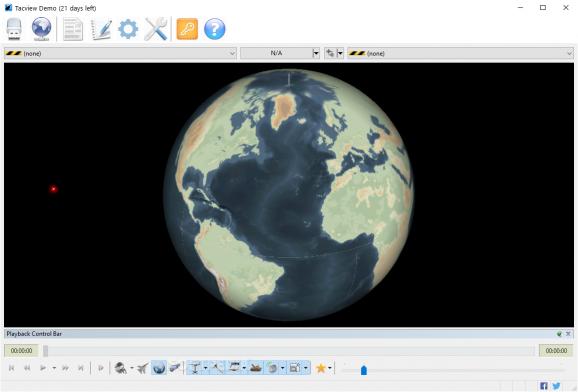Play back flight simulations in various formats with this application that supports basic and advanced telemetry processes and features a life-like Earth setting. #Aircraft simulation #Simulate flight #Virtual combat training #Aircraft #Flight #Simulator
Soldiers enjoy little respite from combat, even during peacetime. This situation is brought about by developments in digital combat simulators, programs that allow military personnel to stay in top shape. While not exactly providing the actual simulator, Tacview does allow pilots to play back their recorded flights and go over basic or advanced maneuvers.
The application is compatible with most popular simulators, including DCS World, Falcon 4.0, and Microsoft Flight Simulator and non-military pilots can also benefit from it by loading GPX files generated by their GPS devices.
Once a valid source document has been loaded, the program will automatically display a bird's eye view of the flight path. A play button allows users to follow the moves of the pilot on a second-by-second basis and graphical objects that might clutter the view can be removed.
Several elements of military importance, such as SAM/AAA firing ranges can be displayed on the screen and the plane's altitude and heading are constantly updated in a small frame. Depending on the source data, basic or advanced telemetry parameters can be viewed and a flight log keeps track of all major flight events.
Several display settings can be adjusted to the users' needs, such as the topography of the environment (i.e. flat or 3D worlds). Detailed charts bearing various metrics can be generated and one can create CSV files from these diagrams.
Summing up, Tacview is an adequate tool for anyone involved in the field of aerial warfare. With it, pilots can trace back the mistakes made during flight simulations and detailed diagrams can be analyzed to improve overall performance and survivability.
What's new in Tacview 1.9.4 Beta 1:
- ADDED Option to display the event that triggered the playback pause in the 3D view
- IMPROVED CSV files support
- IMPROVED Mach speed handling over 80km of altitude
- IMPROVED Eastern Mediterranean Front theater v3.2.1 for Falcon BMS 4.37.3
Tacview 1.9.3 / 1.9.4 Beta 1
add to watchlist add to download basket send us an update REPORT- runs on:
-
Windows 11
Windows 10 32/64 bit
Windows 8 32/64 bit
Windows 7 32/64 bit
Windows Vista 32/64 bit - file size:
- 775 MB
- filename:
- Tacview193Setup.exe
- main category:
- Others
- developer:
- visit homepage
Bitdefender Antivirus Free
paint.net
Zoom Client
IrfanView
Microsoft Teams
7-Zip
ShareX
Windows Sandbox Launcher
4k Video Downloader
calibre
- Windows Sandbox Launcher
- 4k Video Downloader
- calibre
- Bitdefender Antivirus Free
- paint.net
- Zoom Client
- IrfanView
- Microsoft Teams
- 7-Zip
- ShareX