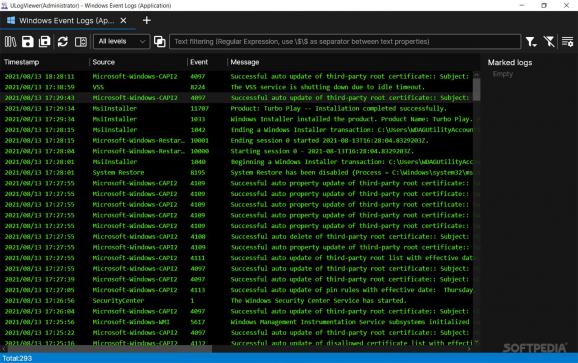A sleek-looking application that is intended for those who need a comfortable environment for reading and parsing their logs, data coming from various platforms. #Log Reading #System Logs #Filter Logs #Log #Parse #System
ULogViewer will help users extract, read, and comfortably parse hundreds of system logs, all from within its super modern-looking interface.
With this free-of-cost application, you can first and foremost easily pull out system records and simply manage them. What does that mean? When opening the application for the first time, you can opt to see successful system operations, failed instances, or both types of logs.
At the same time, it is important to take into account that ULogViewer is an open-source project which offers transparency. It is also portable and available for Windows OS, macOS, and Linux.
Browsing through your logs and what kind of data you can pull
Based on your chosen profile (Android Device Log, Git Log, Windows Event Logs for Applications, Security, System, or Setup), you are given access to your machine's information and can easily browse through each log.
After choosing the desired log profile and having worked your way through the types of logs you chose to display, you can use a dedicated search bar for finding specific instances, use RegEx command for granularly filtering the results, or simply create your custom filters from scratch.
Equally, the application gives you the option to also import other types of logs or create user-defined log profiles that pull records and data from specific parts of your system.
You can have multiple tabs open at once, browse through various log types, access each system event individually, and, finally, save your log to file.
To conclude, this application is much more than a simple log viewer. The tool is perfect for users who run multiple virtual machines on their system, want detailed information about each process and those are executed, or need network process monitoring.
What's new in ULogViewer 4.0.9.331:
- Skip first line of multi-line log property if it is a blank line (#37).
- Fix issue of lost of last raw log line (#35).
- Prevent crashing when dropping file(s) to ULogViewer on macOS (#34).
- Fix minor UI issues.
ULogViewer 4.0.9.331
add to watchlist add to download basket send us an update REPORT- runs on:
-
Windows 11
Windows 10 32/64 bit - file size:
- 62.6 MB
- filename:
- ULogViewer-4.0.9.331-win-x86.zip
- main category:
- Portable Software
- developer:
- visit homepage
Bitdefender Antivirus Free
Windows Sandbox Launcher
ShareX
4k Video Downloader
Microsoft Teams
IrfanView
paint.net
Zoom Client
calibre
7-Zip
- Zoom Client
- calibre
- 7-Zip
- Bitdefender Antivirus Free
- Windows Sandbox Launcher
- ShareX
- 4k Video Downloader
- Microsoft Teams
- IrfanView
- paint.net