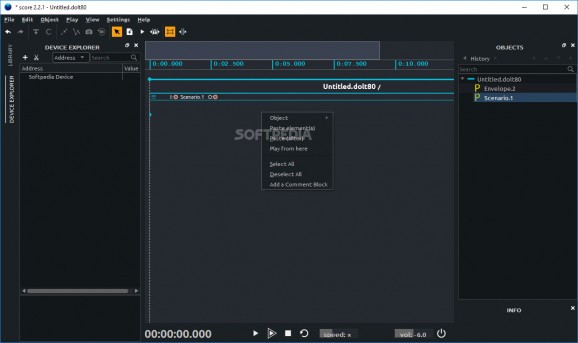Sequence OSC, MIDI, and other similar parameters between multiple software and hardware and create interactive and inter-media scores with the help of this app. #Interactive Sequencer #Intermedia Authoring #Media Sequencer #Sequencer #Authoring #Media
Ossia Score is a modern and complex piece of software specialized in intermedia authoring. Designed for users responsible with creating comprehensive art installations, live performances, or situations that require precise execution of timed events, this interactive sequencer allows users to create a wide range of flexible scenarios.
Ossia Score enables accurate scripting of precise scenarios, as well as provides users with the ability to fully control any OSC-compliant piece of software or hardware. Users can remote-control apps such as Max/MSP, Unity3D, OpenFrameworks, and Modul8, to name a few.
One of its main advantages is that it provides a great range of flexibility when it comes to time management. For example, users can set temporal or conditional relationships between multiple events, use creative loops to create interactive scenarios, and hierarchize the score. The application also has various interpolation and breakpoint features. For example, Ossia Score can automatically interpolate parameters’ values between events. It allows users to perform live-scripting using JavaScript.
Ossia Score is a complex application, but for a tool of this sort, it boasts a very clean and intuitive GUI. The app’s main window is comprised out of a typical toolbar, the Device Explorer on the left side, the Timeline panel in the middle, and the Objects Inspector on the right.
The Device explorer allows you to view your projects in a tree-like perspective, as well as displays all parameters and their current values. The Timeline panel where users can write the scenario handling the commands provided to your device. The panel also provides the possibility of adding some audio synthesis or processing. Last but not least, the Objects inspector is the place users can explore and select elements from in their scenario’s structure (events, triggers, intervals), as well as display and edit parameters of the currently selected object.
Ossia Score is an innovative, open-source intermedia sequencer that appeals to the advanced media creator responsible with the design of live performances and such matters that require the precise execution of timed events.
What's new in Ossia Score 3.1.14:
- New features:
- New process : Geo Zones. Takes a JSON specifying polygons and attributes and will interpolate. Can work in both latitude / longitude or scaled between 0/1. Thanks @aklevy for the cute Spatial category icon!
- New process: Basic audio file recorder process.
- New process: Shell command / shell script executor. Mostly useful as state process.
Ossia Score 3.1.14
add to watchlist add to download basket send us an update REPORT- runs on:
-
Windows 11
Windows 10 64 bit
Windows 8 64 bit
Windows 7 64 bit - file size:
- 64.4 MB
- filename:
- ossia.score-3.1.14-win64.exe
- main category:
- Multimedia
- developer:
- visit homepage
7-Zip
4k Video Downloader
Windows Sandbox Launcher
IrfanView
Zoom Client
ShareX
Bitdefender Antivirus Free
Microsoft Teams
calibre
Context Menu Manager
- Microsoft Teams
- calibre
- Context Menu Manager
- 7-Zip
- 4k Video Downloader
- Windows Sandbox Launcher
- IrfanView
- Zoom Client
- ShareX
- Bitdefender Antivirus Free