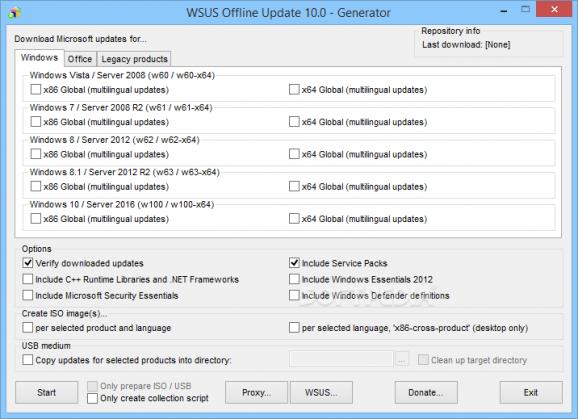Download the most recent patches and security updates for your Windows operating system and the installed Microsoft Office suite. #Offline Update #Windows Update #Update Office #Updater #Update #Microsoft Office
WSUS Offline Update provides you with a secure way to update your operating system and Microsoft Office applications, creating a locally stored package that contains the latest patches and the most recent security updates. Thereby, you can use the downloaded files in order to perform system updates on any Windows machine in the absence of an Internet connection.
Focusing on functionality rather than looks, the application features a simplistic interface that only comprises a few options dedicated to customizing the downloading operation.
It supports various editions of the Windows operating system, namely Server 2003, XP, Visa, Server 2008, 2008 R2, Server 2012, 7, 8 and 8.1. As for the Office suite, it can download the latest updates for the 2007, 2010 or 2013 editions, in various languages.
As Microsoft will discontinue its support for some versions (Windows XP and Office 2003 this year), WSUS Offline Update will consider them legacy products, removing them from the list of compatible editions.
The application enables you to choose the desired operating system, the architecture type and the language, where available (since the majority of update packages are multilingual). You can instruct it to include available service packs, updated versions of Microsoft Security Essentials, C++ Runtime libraries, the .NET Framework and Windows Defender virus definitions in the the downloaded packages.
An installation script is created, which can be then deployed on any machine. Alternatively, you can set the application to generate an ISO file containing all the grabbed files or copy all the updates to a specific location.
WSUS Offline Update can come in handy for downloading an update package for computers that are not connected to the Internet, allowing system updating in offline mode. It can also prove useful in case you installed a fresh new copy of Windows or returned to a previously working restore point, saving you the time needed to get all the updates.
However, in order to make sure that you have the latest fixes at all times, you must use it more frequent that you might want to. As such, for computers with an active Internet connection, using the standard updating method is much more convenient.
What's new in WSUS Offline Update 12.0:
- Support removed for Windows 7 and Server 2008(R2) since Microsoft discontinued support for it on January 14th, 2020
- Support removed for Microsoft Security Essentials, Windows 7 Defender, Service Packs, Remote Desktop Client and Silverlight (download switches /includemsse and /excludesp, update switches /instmsse, /instmssl and /updatetsc)
- Support removed for Windows 10 version 1703 since Microsoft discontinued support for it on October 8th, 2019
- Split Windows 10 download into version specific parts
WSUS Offline Update 12.0
add to watchlist add to download basket send us an update REPORT- runs on:
-
Windows 10 32/64 bit
Windows Server 2012
Windows 2008 R2
Windows 2008 32/64 bit
Windows 2003
Windows 8 32/64 bit - file size:
- 6.2 MB
- filename:
- wsusoffline120.zip
- main category:
- Others
- developer:
- visit homepage
IrfanView
Zoom Client
7-Zip
Microsoft Teams
4k Video Downloader
Bitdefender Antivirus Free
ShareX
paint.net
Windows Sandbox Launcher
calibre
- paint.net
- Windows Sandbox Launcher
- calibre
- IrfanView
- Zoom Client
- 7-Zip
- Microsoft Teams
- 4k Video Downloader
- Bitdefender Antivirus Free
- ShareX