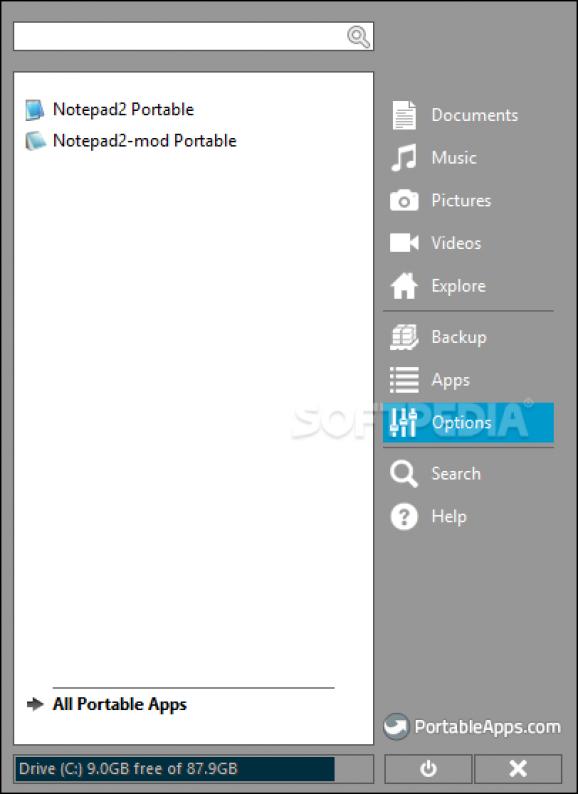Centralize all your portable applications without having to waste time on complex programs which often end up in plenty of errors. #Portable application launcher #Portable application downloader #Portable drive backup #PortableApps #Launcher #Downloader
PortableApps Platform, as its name suggests acts as a base or centralizing element to most if not all portable applications released on the PortableApps.com portal.
It is quite a helpful hand if you like to keep your applications neat and categorized because as far as this program is concerned it will take care of all your portable items and keep them nice and snug in its menu. I enjoyed it since I'd often mix portable and non-portable applications in a desperate effort to increase the efficiency of my work.
Further on, the program has plenty of organizing perks, meaning it keeps applications in groups, each with its purpose. I was pleasantly surprised to see how much sense these groups made. For example, the Games section is separate from the Education side.
There is a Music and Video area, Utilities, and Security, and for those that do not fit anywhere else you can check the Others category. Overall, I felt the app made sense from many angles.
If you're displeased with the app arrangement, although that must mean you're very particular, I am here to tell you that you're free to add your own. Simply click on the Add New Category option and input a particular name you want for the group. That is pretty much it.
Another aspect I liked was how the app was made to resemble the older Windows OS start menu. This was quite an original idea.
PortableApps Platform is a great way to organize your apps and keep an easy way of accessing them at any given moment, making sure you identify them in the best possible manner without wasting time on trial and error techniques. In my case, it did save me time and also improved the overall look and feel of my machine.
What's new in PortableApps Platform (PortableApps Suite) 29.4:
- ADDED: Seamless automatic app taskbar pinning for Windows 7 through 11
- UPDATED: App Store/Updater confirm changed from Next to Install
- FIXED: Platform installer self-deletes when manually run from the platform on 64-bit Windows
PortableApps Platform (PortableApps Suite) 29.4
- runs on:
-
Windows 11
Windows 10 32/64 bit
Windows 8 32/64 bit
Windows 7 32/64 bit
Windows Vista 32/64 bit
Windows XP 32/64 bit - file size:
- 6.2 MB
- main category:
- Portable Software
- developer:
- visit homepage
paint.net
7-Zip
Windows Sandbox Launcher
4k Video Downloader
Bitdefender Antivirus Free
Zoom Client
Microsoft Teams
ShareX
calibre
IrfanView
- ShareX
- calibre
- IrfanView
- paint.net
- 7-Zip
- Windows Sandbox Launcher
- 4k Video Downloader
- Bitdefender Antivirus Free
- Zoom Client
- Microsoft Teams