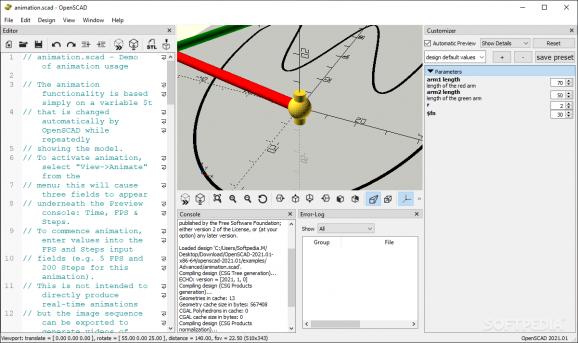Create solid 3D CAD objects and animations, export them to various formats and work in a user-friendly and accessible environment. #3D CAD modeller #3D model builder #CAD designer #CAD #Modeller #3D model
OpenSCAD Portable is a utility which helps individuals easily create solid 3D objects. It is important to keep in mind that it is not an interactive modeller, as it requires people to write scripts in order to obtain an object.
It is the portable counterpart of OpenSCAD, meaning it does not require installation. You can copy the program files to any location on the hard disk, in order to easily run it from there, by clicking on the executable.
In addition to that, you can drop them to a USB flash drive or other similar portable storage device, so as to use OpenSCAD Portable on any computer you have access to.
It is important to keep in mind that the Windows registry and Start menu/screen are not going to be affected.
This software tool has a simple and easy-to-use interface, which consist of several panels that lets you write script, view compiling information and preview the 3D object you have designed.
Once you have written some lines of code, you can compile, reload and compile, as well as compile and render. If something is wrong with your script, the program is going to highlight the exact line where the error has occurred.
This application contains a myriad of examples you can load, and exporting projects to a myriad of file formats is possible, including STL, OFF, DXF, CSG and PNG. You can also zoom in and out, copy, cut, paste, add indents, undo and redo actions.
From the settings panel you can change the color scheme and font, show capability warning, enable for OpenGL and establish the size of the CGAL and PolySet Cache (expressed in bytes).
OpenSCAD Portable is a useful piece of software for power users interested in creating solid 3D objects. It is suitable for modeling machine parts, rather than making animation movies.
What's new in OpenSCAD Portable 2021.01:
- Language Features:
- New:
- Add function literals
- Add exponent function (e.g. 2^3)
OpenSCAD Portable 2021.01 / 2023.12.20 Snapshot
add to watchlist add to download basket send us an update REPORT- PRICE: Free
- portable version
- This is the portable version of the application. An installable version is also available: OpenSCAD
- runs on:
-
Windows 11
Windows 10 32/64 bit
Windows 8 32/64 bit
Windows 7 32/64 bit - file size:
- 18.5 MB
- filename:
- OpenSCAD-2021.01-x86-32.zip
- main category:
- Portable Software
- developer:
- visit homepage
7-Zip
calibre
ShareX
Microsoft Teams
Context Menu Manager
IrfanView
Windows Sandbox Launcher
Zoom Client
4k Video Downloader
Bitdefender Antivirus Free
- Zoom Client
- 4k Video Downloader
- Bitdefender Antivirus Free
- 7-Zip
- calibre
- ShareX
- Microsoft Teams
- Context Menu Manager
- IrfanView
- Windows Sandbox Launcher