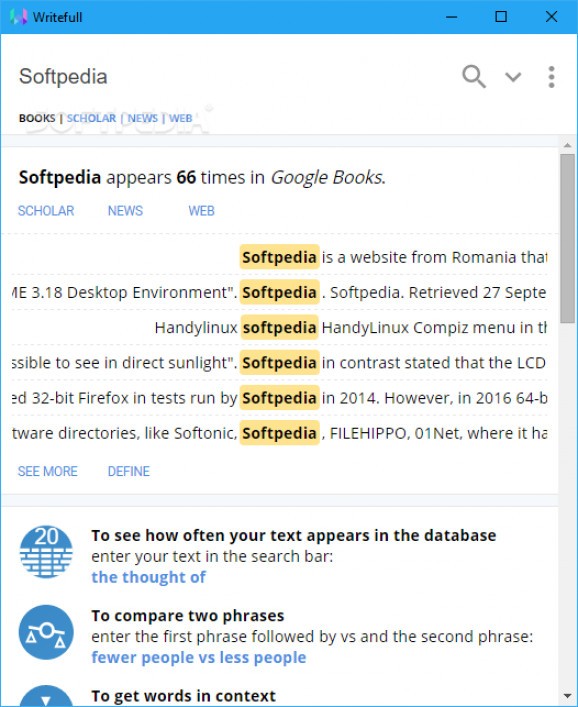Check any string of text against Google's databases, get synonyms, translate words, learn their pronunciation, and more with the help of this resourceful app. #Check text #Compare expression #Find synonym #Synonym #Compare #Context
The English language has its peculiarities, and that’s why there is no way to avoid a life-long learning process if you really want to master your skills.
Fortunately, this is far from being a tedious practice since there are lots of handy software solutions out there that can help you in your quest, and Writefull Portable is one of them.
First of all, you must know that the program can be easily moved around via a USB stick since it requires no installation. However, if you consider that its portability is not particularly useful to you, you can simply try out the installer version of Writefull.
Now let’s see how the app is capable of improving your language skills. Writefull Portable relies on Google’s resources to check your text against its databases. Google Books, Scholar, News, and Web are the data sources the program employs whenever you type in a word whose occurrence you want to analyze.
Other than that, the software utility can compare two different expressions, provided that you insert “vs” between them, with percentage points being displayed for each instance in part.
What’s more, finding synonyms in context is also possible if you add the * symbol before and after the word that you are interested in whereas the English equivalent of any expression or phrase in a foreign language can be found if it is preceded by “/translate.”
If you have a slip of memory, the app can offer to fill in the gap in any phrase if you simply add the _ symbol whenever you cannot remember a specific word.
Plus, getting definitions for words you are not familiar with is also possible if you enter “/define” before said text while learning its pronunciation can be done by typing “/say” followed by the expression you want to hear.
What is also great about this piece of software is that is can also interact with third-party apps, meaning that, whenever you are writing a text using any other tool, selecting a word or expression then pressing a customizable combination of keys can open Writefull Portable and provide you with valuable support. By default, CTRL+space should trigger the task.
On an ending note, Writefull Portable is a reliable program that can enhance your writing by skillfully employing Google’s databases. It can offer a comprehensive view of any word or phrase, letting you explore its occurrence, synonyms, pronunciation, and more, while also being able to compare and translate expressions.
Writefull Portable 3.0.0 Beta 19
add to watchlist add to download basket send us an update REPORT- portable version
- This is the portable version of the application. An installable version is also available: Writefull
- runs on:
-
Windows 10 32/64 bit
Windows 8
Windows 7
Windows Vista
Windows XP - file size:
- 55.8 MB
- filename:
- Writefull-portable-win32-3.0.0-beta19.zip
- main category:
- Portable Software
- developer:
- visit homepage
Bitdefender Antivirus Free
Microsoft Teams
7-Zip
IrfanView
4k Video Downloader
ShareX
calibre
Zoom Client
Context Menu Manager
Windows Sandbox Launcher
- Zoom Client
- Context Menu Manager
- Windows Sandbox Launcher
- Bitdefender Antivirus Free
- Microsoft Teams
- 7-Zip
- IrfanView
- 4k Video Downloader
- ShareX
- calibre