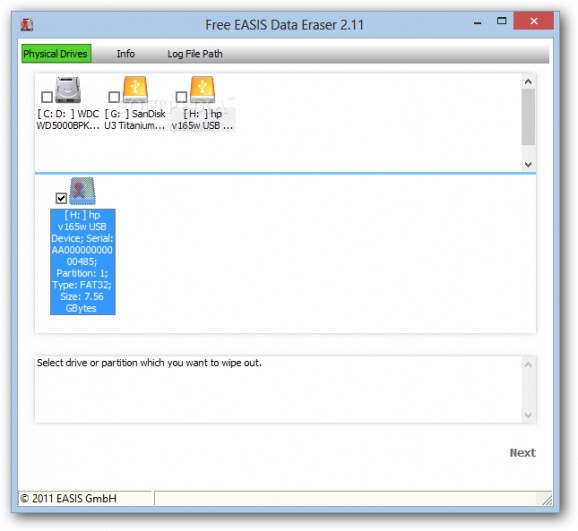Makes data unrecoverable by wiping entire drives using a simple or complex algorithm (from zero overwriting to Peter Gutmann), with support for activity logging. #Partition Wiper #Drive Eraser #Delete Partition #Shredder #Wiper #Eraser
Free EASIS Data Eraser is a simple-to-use application developed to help users securely overwrite data in drives, in an attempt to prevent other people from retrieving sensitive information using specialized software.
The tool comes bundled with few options that can be adjusted even by users with no previous experience in computer software. However, due to its powerful features, it is advisable to double-check drives before wiping them, since the process is irreversible.
Installing the tool is rapidly done. Its GUI consists of a single window with a simple structure, where a list is populated with all available physical drives at startup.
To proceed to the following stage, it is necessary to make a selection, after carefully evaluating the drive letter, device name, type and size. Note that wiping data on multiple partitions at the same time is not possible. Log files are automatically created on task completion, and their default path can be modified from the first panel.
The wiping algorithm must be selected before proceeding with the wiping operation. Depending on the desired level of effectiveness but mostly willingness to spend time waiting for task completion (since it is preferable to leave the computer unattended while wiping), users can choose between six options, from simple to more complex: overwriting with zeros, 2 passes, German BSI directive "VS-ITR" (8 passes), DoD directive (4 passes), Bruce Schneier algorithm (7 passes), and the renowned highly secure Peter Gutmann algorithm (35 passes).
Needless to say, wiping a drive may take a very long time, depending on its size, chosen algorithm and computer performance. Any errors may be evaluated in the log file. To conclude, Free EASIS Data Eraser provides powerful wiping features in the form of a simplistic interface, giving any user the possibility of safeguarding deleted files by making them unrecoverable.
Free EASIS Data Eraser 2.11
add to watchlist add to download basket send us an update REPORT- runs on:
-
Windows NT
Windows 7
Windows Vista
Windows XP
Windows 2K - file size:
- 1.3 MB
- main category:
- Portable Software
- developer:
- visit homepage
Windows Sandbox Launcher
calibre
7-Zip
Zoom Client
4k Video Downloader
ShareX
Bitdefender Antivirus Free
Microsoft Teams
paint.net
IrfanView
- Microsoft Teams
- paint.net
- IrfanView
- Windows Sandbox Launcher
- calibre
- 7-Zip
- Zoom Client
- 4k Video Downloader
- ShareX
- Bitdefender Antivirus Free