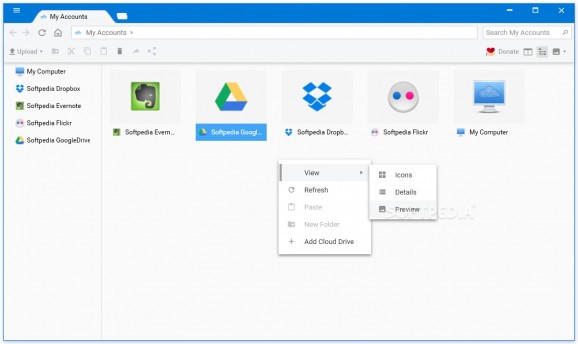Portable app that brings together all your cloud storage services and FTP servers and allows you to manage them with the least amount of effort involved. #Cloud Manager #File Transfer #FTP Client #Cloud #FTP #WebDav
Imagine a situation where you're forced to work with a couple of cloud storage services, one or two FTP servers, as well as various WebDAV servers. Yes, we know, it doesn't sound especially appealing, regardless of how hardcore your computer skills are.
Fortunately, an elegant solution is offered by a useful and ingenious app and its portable counterpart, CloudBuckit, respectively CloudBuckit Portable. The main highlight of both apps stems from the fact that they come with support for a plethora of cloud storage and sharing services, as well as FTP and WebDAV servers.
That said, you might find CloudBuckit Portable to be better suited for the job at hand since it does not require installation and it can be carried around with you on any external storage device or even copied to and accessed from cloud-based storage accounts.
While we're on the subject, you should know that this app can work with Dropbox, Google Drive, OneDrive, Amazon Cloud Drive, MEGA, Box, PCloud, Sugar Sync, Yandex Disk, Hubic, and other types of services such as Flickr, Picasa, Evernote, Instagram, SmugSmug, Facebook, and Twitter.
To get started, you will have to provide the application with either your CloudBuckit credentials or speed up the sign-up process by making use of other accounts such as Facebook, Google or Vkontakte. There's a good chance that you will find the configuration procedure to be just as simple, especially since the app's tabbed interface is very similar to what you can find on most browsers.
That said, you can upload, download, or manage files, generate instant transfer public links for your files, as well as share them on various social media services. One of the best features surely has to be the fact that you can copy files between your accounts and, to make things even better, there's a neat side-by-side view mode.
We were a bit surprised that the utility also offers you the option to change its overall look via its built-in color themes, a feature that as simple as it may seem, demonstrates that user-experience is a priority for the development team behind this app.
To end with, CloudBuckit Portable is a robust utility that works and looks good on later installments of Windows.
The app does not require installation, it can be carried around with you on any flash drive, it's easy to configure, even easier to use, and, best of all, it comes with support for an impressive number of cloud storage services, and FTP and WebDAV servers - which means: you no longer have "to juggle" tons of desktop clients for each service.
CloudBuckit Portable 4.4
add to watchlist add to download basket send us an update REPORT- portable version
- This is the portable version of the application. An installable version is also available: CloudBuckit
- runs on:
-
Windows 10 32/64 bit
Windows 8 32/64 bit
Windows 7 32/64 bit
Windows Vista 32/64 bit
Windows XP - file size:
- 7.6 MB
- filename:
- CloudBuckit-Portable.zip
- main category:
- Portable Software
- developer:
- visit homepage
IrfanView
calibre
Windows Sandbox Launcher
Context Menu Manager
4k Video Downloader
Microsoft Teams
Zoom Client
Bitdefender Antivirus Free
7-Zip
ShareX
- Bitdefender Antivirus Free
- 7-Zip
- ShareX
- IrfanView
- calibre
- Windows Sandbox Launcher
- Context Menu Manager
- 4k Video Downloader
- Microsoft Teams
- Zoom Client