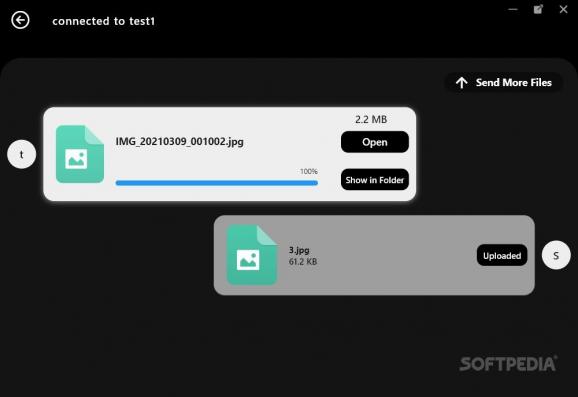A multi-platform service for sharing your files across the network, from Windows machines to iPhones, Android smartphones, or macOS systems, in no time. #File Sharing #Data Transfer #Send Files #Data #Share #Android
Xdrop is an easy solution for users who need to transfer files across different platforms, and it enables accessibility via a minimalistic interface.
Xdrop is a service that aims at offering an almost-complete package service. They have applications for Windows OS and macOS, plus app versions for Android and iOS. Excluding Linux systems, the service enables the files transfer between Apple and Microsoft products, which is one the most addressed friction points between different-platform users.
Currently unstable, the Windows and macOS desktop versions can be downloaded and tested, free of cost, in correlation with the mobile apps. The service offers a bi-directional type of file transfer. For example, after opening the apps and configuring your user name, you can set your desktop device in pairing mode; you can choose from two options called 'Send Files' and 'Receive Files'. Logically, if your PC would be in 'Receive Files' mode, the sender-device (*e.g. your Android phone) should be set in the 'Send Files' mode.
Initiating the file transfer is extremely simple and straights forward. After deciding which device is the receiver and which one is the data sender, you can start adding the files in the chat window that will be made available for you.
Your devices can be found via the network. Ideally, they would both be connected to the same network. Once in pairing mode, the devices look for one another. After your tools' systems are connected, you can simply drag or open different files in the transfer window.
If you have connectivity issues and you own an unstable version, in Settings, disable the 'Network Selection' function. This will further allow you to select the desired network. Try different possible connections and see which one establishes the most secure data transfer.
To conclude, this service is reliable and helpful. It is free, has the necessary documentation for its process, and it is not power- and resource-draining with your system.
On the flip side, the tool's automatic connectivity options should also be faster and most able to automate and fix the network issues (e.g. sometimes, it is difficult to find a specific host)
Xdrop 1.0.10.0 Unstable Beta
add to watchlist add to download basket send us an update REPORT- PRICE: Free
- runs on:
-
Windows 11
Windows 10 64 bit
Windows 8 64 bit
Windows 7 64 bit - file size:
- 10.5 MB
- filename:
- 60a33b_3280bb2c75b942bb8da4a52af79c0dfd.zip
- main category:
- Portable Software
- developer:
- visit homepage
ShareX
Microsoft Teams
IrfanView
Zoom Client
paint.net
Bitdefender Antivirus Free
Windows Sandbox Launcher
4k Video Downloader
calibre
7-Zip
- 4k Video Downloader
- calibre
- 7-Zip
- ShareX
- Microsoft Teams
- IrfanView
- Zoom Client
- paint.net
- Bitdefender Antivirus Free
- Windows Sandbox Launcher