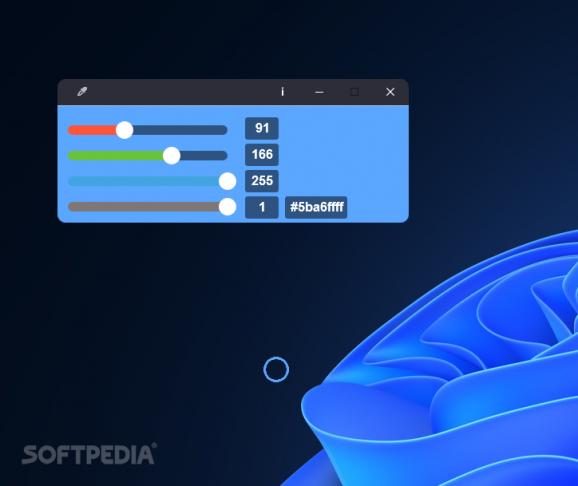Easily extract the hexadecimal and RGB color codes of any element on your screen with pixel-perfect accuracy using this free and open-source utility. #Color picker #RGB code #Hexadecimal code #Color #Picker #RGB
When it comes to interface design, colors are fundamental to the user experience, letting developers craft layouts that highlight important functions with contrasting hues, while also creating color palettes that stand out from the competition through signature shades that become a staple of a certain brand, such as Spotify’s green accent color that pops up when selecting soundtracks.
As such, making sure that your theme stays consistent across all the sections of your app is a good start when tweaking the interface to fit your design cues, which is where Pippette comes into play, with its ability to extract the RGB and hexadecimal values from a selected section of your screen to copy and implement in the program or website you are currently working on.
Thanks to its portable nature, the application can be effortlessly added to on-the-go USB flash drive-based setups for those who oscillate between their work and personal devices, thus bypassing unnecessary installation wizards and start using it right away. Moreover, given its open-source license, users with programming knowledge can inspect the code and fork it to create a different version with features that satisfy their particular preferences.
Double-clicking the included executable summons a minimalist interface listing all available options in a single accessible layout without having to dig through multiple menus to access the program’s full functionality.
Dedicated sliders for the Red, Green and Blue color spaces can be tweaked to create your desired hue for use in your projects. Unlike other apps in the same category, Pippette lets you preview the color’s shade in its background, instead of restricting the area to a small square space that can be harder to make out for certain users.
Accessibility is an important staple of any interface, which is why the program lets you adjust the transparency of the chosen hue for ensuring readability of text laid across a solid colored background. For times when you want to replicate a certain color seen in a wallpaper or on a given website, a color picker widget can be dragged across the screen over the exact pixel whose hue and color codes you want to implement in your own application.
In terms of improvements, the program could use a background service equipped with a dedicated system tray icon to have its core function readily available throughout your workflow, without opening and closing it every time from the task bar. Finally, while the sliders are responsive, changing the color codes from their text input boxes does not alter the hue, meaning that users have to manually drag each handle to preview an existing hexadecimal value.
Those looking for a way to preview and extract color codes from a particular photo, wallpaper or user interface element without sacrificing performance, storage space or accessibility can make good use of Pippette’s minimalist yet efficient design language.
Pippette 0.1.0
add to watchlist add to download basket send us an update REPORT- runs on:
-
Windows 11
Windows 10 32/64 bit - file size:
- 3.3 MB
- filename:
- Pippette v0.1.0-win-x32.zip
- main category:
- Multimedia
- developer:
- visit homepage
IrfanView
calibre
Windows Sandbox Launcher
Bitdefender Antivirus Free
paint.net
Microsoft Teams
4k Video Downloader
7-Zip
ShareX
Zoom Client
- 7-Zip
- ShareX
- Zoom Client
- IrfanView
- calibre
- Windows Sandbox Launcher
- Bitdefender Antivirus Free
- paint.net
- Microsoft Teams
- 4k Video Downloader