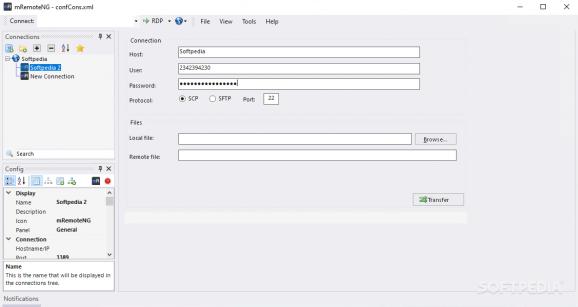Lightweight tool which enables you to initiate and manage multiple remote connections in the same time, through the enclosed tabbed interface. #Remote connection #Manage session #RDP manager #Remote #Connection #RDP
mRemoteNG Portable is a software application that provides users with a simple means of launching multiple remote connections and organizing them in an efficient manner, by opening multiple tabs.
The installation process is not a necessity, as this is the portable counterpart of mRemoteNG. In addition to that, it is not going to add any new items to the Windows registry and hard drive without your approval (as installers usually do), and it is not going to leave any kind of traces after its removal from the disk.
You should also know that by placing the program files to a USB pen drive, you make it possible to run mRemoteNG Portable on any PC you have been granted access to, by simply double-clicking the EXE.
The interface you are met with presents a minimal and clear-cut build, as it only consists of a menu bar and a few panes which enable you to view a folder structure of all connections established, some configurations and the actual remote session(s) using several tabs.
In addition to that, comprehensive Help contents are incorporated, thus making sure that both beginners and highly experienced people can use it at its maximum potential.
This program enables you to set up multiple connections, by inputting information such as name, description, hostname or IP, username and password (if necessary), domain, protocol, port and gateway. Moreover, you can also configure settings such as resolution, colors, enable automatic resize, key combinations, disk drives, printers, sounds and ports.
It is possible to take screenshots and save them to the hard drive using PNG, JPG and GIF formats, as well as transfer files through an SSH protocol, view notifications and scan an IP range to view opened and closed ports.
To conclude, mRemoteNG Portable is a pretty efficient piece of software when it comes to remotely connecting to several computers in the same time and managing them. Its ease of use is enhanced by the tabbed approach, enabling you to seamlessly toggle connections. The response time is good and we did not pick up on any errors or crashes in our tests.
Download Hubs
mRemoteNG Portable is part of these download collections: SSH Clients
mRemoteNG Portable 1.76.20.24669 / 1.77.1.27713 Pre-release / 1.77.3.1784 Nightly
add to watchlist add to download basket send us an update REPORT- PRICE: Free
- runs on:
-
Windows 11
Windows 10 32/64 bit
Windows 8 32/64 bit
Windows 7 32/64 bit - file size:
- 37.3 MB
- filename:
- mRemoteNG-Portable-1.76.20.24669.zip
- main category:
- Portable Software
- developer:
- visit homepage
Zoom Client
calibre
Microsoft Teams
paint.net
IrfanView
Bitdefender Antivirus Free
ShareX
4k Video Downloader
Windows Sandbox Launcher
7-Zip
- 4k Video Downloader
- Windows Sandbox Launcher
- 7-Zip
- Zoom Client
- calibre
- Microsoft Teams
- paint.net
- IrfanView
- Bitdefender Antivirus Free
- ShareX