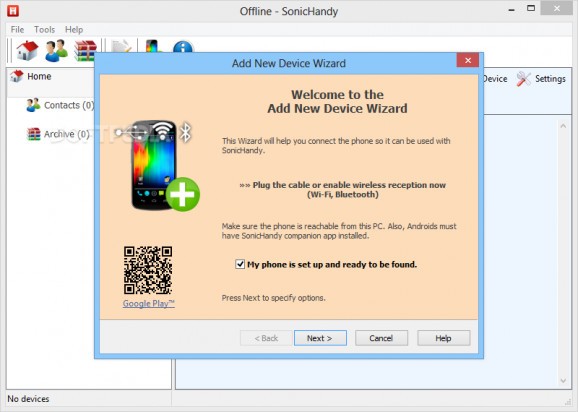A portable mobile phone management application that provides compatibility with Android smartphones, enabling you to view contacts and messages on your device. #Phone manager #Phone backup #Android to PC #Phone #Android #Transfer
Portable SonicHandy aims to help you explore the contents of your Android phone directly on a Windows computer and perform backups of your contacts and SMS archive. With its help you can create local copies of your call history, messages and address book that can be recovered in case of disaster.
Upon launch you are welcomed by the integrated 'Add New Device Wizard', which can guide you through all the steps needed in order to set up a connection between the mobile device and your computer. Before starting, please note that the Android device must have the USB debugging mode enabled and the SonicHandy Android app must already be installed.
Portable SonicHandy can scan all USB connections, COM ports, bluetooth connections and wireless network hosts in order to detect the presence of a compatible device, displaying the results in an organized table. To pair the computer to the phone, a password must be provided (which is generated by the Android app).
The application enables you to monitor the battery, signal and storage capacity of your phone, also retrieving other information regarding the device status and its compatibility to the Windows program.
With just a click you can open your SMS inbox and read messages, access your phone book and copy contact details to the clipboard and view your call history. Moreover, the application makes it possible for you to send a SMS message to any of your contacts directly from your computer.
With an application such as Portable SonicHandy you can periodically create backups of your conact book and SMS correspondence. It also comes in handy in other situations, such as when you need to migrate data to a new phone. While your phone is connected to Portable SonicHandy, you get on-screen notifications regarding incoming calls and SMS messages.
Providing a secure encrypted connection between the phone and your PC, Portable SonicHandy makes sure your data is safe during the transfer.
What's new in Portable SonicHandy 11.1:
- New, unconstrained license model: Free license for any number of devices, but Androids can get a Pro license with the in-app billing. This license removes the promo signature in sent messages, and supports the development
- Android: Kitkat and Lollipop compliance. Sms works without problems
- Android: New companion app. Get it directly from the Google Play
- Miscellaneous improvements
Portable SonicHandy 11.1
add to watchlist add to download basket send us an update REPORT- portable version
- This is the portable version of the application. An installable version is also available: SonicHANDY
- runs on:
-
Windows 10 32/64 bit
Windows 8 32/64 bit
Windows 7 32/64 bit
Windows Vista 32/64 bit
Windows XP 32/64 bit - file size:
- 3.5 MB
- filename:
- SonicHandy.zip
- main category:
- Portable Software
- developer:
- visit homepage
7-Zip
ShareX
Microsoft Teams
Bitdefender Antivirus Free
Context Menu Manager
Windows Sandbox Launcher
calibre
IrfanView
4k Video Downloader
Zoom Client
- IrfanView
- 4k Video Downloader
- Zoom Client
- 7-Zip
- ShareX
- Microsoft Teams
- Bitdefender Antivirus Free
- Context Menu Manager
- Windows Sandbox Launcher
- calibre