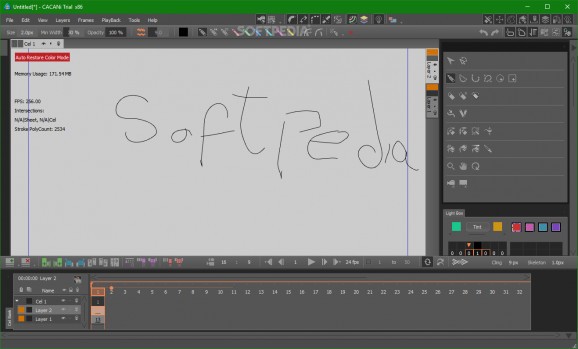Draw and paint your animations in a shorter time with the help of this app's unique auto inbetweening and auto painting workflow that drastically cut work times. #2D Animation #Efficient animation #Auto-painting #2D #Animation #Studio
Nowadays technology provides us with everything we need to create our own animations since we no longer need actual drawing skills to be good at it. The problem is that with so many software tools available out there, it is hard to figure out which is better than the other. CACANi is a software application that stands out from the rest thanks to the plethora of tools that make creating animations less time-consuming.
"Easy to use" isn't an appropriate term to describe this app, since the sheer number of sub-menus, buttons, and tabs can be overwhelming for a novice, so starting off with reading some tutorials is recommended. Among the many features brought to the table by this utility are, one of them is the unique auto inbetweening and auto painting workflow. Thanks to the smart auto painting system, CACANi will update and paint the frames of an animation sequence, based on the color information of a painted frame. Auto painting can be limited to a specific range of frames (such as when a scene changes, and all the previously present elements are no longer there).
With CACANi’s auto inbetweening tools, artists no longer need to draw all the in-between frames anymore, since animations can be previewed directly for quick adjustments. The application is designed to handle multiple layers, which allows you to switch between layers depending on the type of animation you need to work on. You may also assign color tags to tell layers apart with ease Also, optimized tools allow you to draw, trace and edit drawings in CACANi easily, so you don't have to worry too much about making mistakes. Once you are done with your animation, you can export the sequences with any resolution thanks to the app's vector-based graphics. This gives you the ability to publish your animations to multiple platforms, from small-screen mobile devices to larger media formats.
Thanks to the unique tools that allow you to save time when both coloring and animating projects, along with the other many features make CACANi an excellent addition to any aspiring artist's digital library.
CACANi 2.1.60.07805
add to watchlist add to download basket send us an update REPORT- runs on:
- Windows 10 32/64 bit
- file size:
- 81.1 MB
- filename:
- CACANi_2.1.60.07805x64_TRIAL.exe
- main category:
- Multimedia
- developer:
- visit homepage
4k Video Downloader
Windows Sandbox Launcher
ShareX
Bitdefender Antivirus Free
calibre
Zoom Client
Microsoft Teams
7-Zip
IrfanView
paint.net
- 7-Zip
- IrfanView
- paint.net
- 4k Video Downloader
- Windows Sandbox Launcher
- ShareX
- Bitdefender Antivirus Free
- calibre
- Zoom Client
- Microsoft Teams