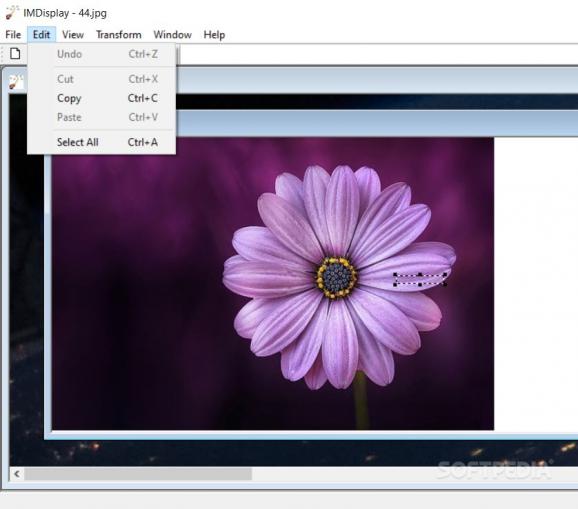Advanced graphic editor with a simple GUI for basic operations and multiple CLI tools for conversion, identification, comparison, and others. #Image Magick #Graphic editor #Advanced graphic editor #Image #Magick #Photo
Image editors these days have come a long way since the inception of early film processing techniques. There are a multitude of features that constitute a pool of commonly required and used techniques, and most editors have one thing in common, which is an inherent degree of complexity. Not the case with ImageMagick Portable.
The brother of its installer version, this editor is straightforward, offering all of the basic image processing techniques that you might require these days, but without the afferent complexity often found in such software. And of course, if circumstances dictate, its functionality can be easily extended.
Just as its installer counterpart, ImageMagick Portable also features a rather minimalist design, which at first might seem to address a limited spectrum of operations. Judging by its plain design, you could say that, however, hidden in its menus is access to a wide range of image processing features.
The fact that it’s distributed as a portable package makes things efficient for those who are accustomed to working on the fly and wish to take their work with them at all times, on removable drives.
In addition to its standard features, which address a series of commonly requested image processing tasks, the app also comes equipped with access to several additional tools and features, which are ideal for being deployed when scalable working environments and projects are involved.
Most of these features can be accessed via the command-line interface, which can allow for a quite structured approach when it comes to running iterative processes and tasks alike.
While its looks might not show it, the amount of functionality present in this image editor is sufficient for the requirements of most modern image processing tasks and can be extended if required, to cater to more intricate endeavors.
Download Hubs
ImageMagick Portable is part of these download collections: Convert ARW
What's new in ImageMagick Portable 7.1.1-31:
- Merged:
- Convert big PDF documents is slow #7263
- Ci: fix git version #7260
- Update release.yml #7258
ImageMagick Portable 7.1.1-31
add to watchlist add to download basket send us an update REPORT- portable version
- This is the portable version of the application. An installable version is also available: ImageMagick
- runs on:
-
Windows 11
Windows Server 2019
Windows Server 2016
Windows 10 32/64 bit
Windows Server 2012
Windows 2008 R2
Windows 2008 64 bit
Windows 8 32/64 bit
Windows 7 32/64 bit
Windows Vista 32/64 bit - file size:
- 71.5 MB
- filename:
- ImageMagick-7.1.1-31-portable-Q8-x86.zip
- main category:
- Portable Software
- developer:
- visit homepage
Windows Sandbox Launcher
7-Zip
ShareX
Microsoft Teams
Context Menu Manager
Bitdefender Antivirus Free
Zoom Client
calibre
4k Video Downloader
IrfanView
- calibre
- 4k Video Downloader
- IrfanView
- Windows Sandbox Launcher
- 7-Zip
- ShareX
- Microsoft Teams
- Context Menu Manager
- Bitdefender Antivirus Free
- Zoom Client