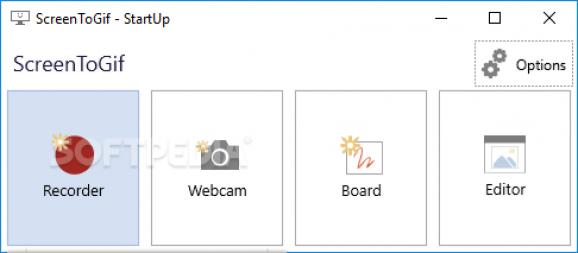Capture your screen activity to create educational or funny GIF animations and share them with your friends using this intuitive and portable tool. #GIF creator #GIF recorder #GIF maker #Screen2GIF #Screen2video #Recorder
Made as a no-install version of Screen To Gif, Screen To Gif Portable is a tool that can record desktop activity to create GIF animations. It sports a wide range of useful options.
Besides making GIFs, it can also produce common video files or a series of still photos from the captured frames. Plus, the utility puts many useful editing options at your disposal, which makes it ideal for creating YouTube tutorials or digital presentations, for example.
The main menu lets you access the desktop recorder, webcam capturing tool, whiteboard for presentations, editor, and configuration settings. The recorder is made out of a resizable rectangular frame, which shows the current width and height, giving you the possibility to control the maximum FPS, pause the recording, and snap to window. Keyboard shortcuts can be activated to start and pause (F7) as well as stop (F8) the recording.
Once the recording stops, Screen To Gif Portable automatically enters the editor and shows a frame-by-frame sequence of the captured images. At this point, it's obvious that any unwanted frames can be extracted and ignored from the final product.
As far as other editing options are concerned, you can reduce the frame count, re-arrange the frames within the sequence, increase or decrease the delay, flip, rotate, crop and resize pictures, add text captions, draw on the frames, add borders, apply watermarks, and insert transitions.
To help you with the project, the tool also displays statistics with the frame count and size, along with the total and average duration. Recordings can be saved as GIF files, AVI, MP4, WEBM or WMV videos, ZIP or PNG images, as well as project files to finish editing later.
The only difference between the webcam tool and the screen recorder is that webcam streaming is grabbed instead of desktop content. The whiteboard, on the other hand, gives you the possibility to freely draw using presentation tools, such as pen, eraser and highlighter. It starts the recording automatically.
Multiple UI languages are available. The application made recordings without any issues on Windows 10 in our tests, creating quality GIF animations and videos. All aspects considered, Screen To Gif Portable comes packed with many practical features to help record desktop and webcam activity to create animations and videos, especially when taken into account that it's free and open source.
What's new in ScreenToGif Portable 2.41:
- What's new:
- Added option to highlight extra mouse buttons clicks.
- You can now prevent download of updates in metered network connections (@GopherTheCoder).
- Updated KGySoft libraries, with performance improvements and a new option to execute color operations in linear space (@koszeggy).
ScreenToGif Portable 2.41
- portable version
- This is the portable version of the application. An installable version is also available: ScreenToGif
- runs on:
-
Windows 11
Windows 10 32/64 bit - file size:
- 62.4 MB
- filename:
- ScreenToGif.2.41.Portable.x86.zip
- main category:
- Portable Software
- developer:
- visit homepage
paint.net
Windows Sandbox Launcher
Bitdefender Antivirus Free
Zoom Client
ShareX
7-Zip
calibre
4k Video Downloader
Microsoft Teams
IrfanView
- 4k Video Downloader
- Microsoft Teams
- IrfanView
- paint.net
- Windows Sandbox Launcher
- Bitdefender Antivirus Free
- Zoom Client
- ShareX
- 7-Zip
- calibre