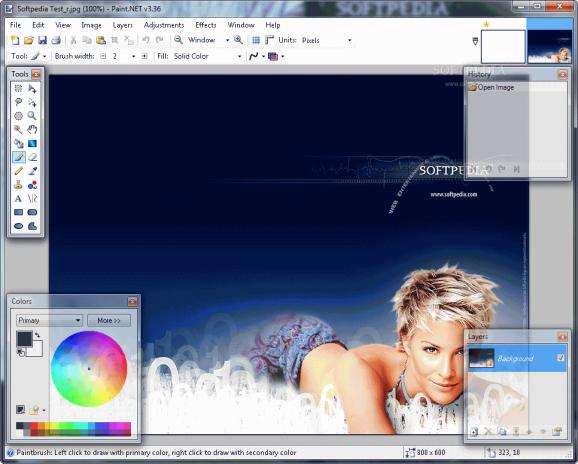A powerful tool that helps you edit images or create new ones using a rich-featured set of functions, special effects, and color filters. #Paint application #Paint clone #Drawing application #Paint.NET #Draw #Paint
X-Paint.NET is a lightweight software application that comes bundled with editing capabilities, color adjustment filters, and special effects in order to help you enhance your photo appearance or create a new image from scratch.
Since this is a portable program, it is important to mention that it doesn’t leave any traces in the Windows Registry.
You can copy it on any USB flash drive or other devices, and take it with you whenever you need to edit images on the breeze, without having to go through installation steps.
Although it comes packed with many dedicated parameters, you are welcomed by a well-organized set of functions, which are displayed in individual floating panels, such as Tools, Colors, History, and Layers.
X-Paint.NET gives you the possibility to work with various tools for editing your photos, as you are allowed to zoom in or out, fill in areas with different colors, use a brush, eraser, and pencil, embed text messages, which can be customized in terms of font, size, color, and alignment, as well as insert lines, curves, rectangles, ellipses, or free form shapes.
You can easily select the color for your drawing tool, view a history with the actions that you have applied to the design, work with multiple layers (which can be duplicated or merged), zoom in or out, reveal or hide the grid and rulers, as well as resize, flip, or rotate the photo to different angles.
When it comes to exporting options, you can print or save the edited picture to BMP, GIF, JPG, PNG, TIF, TGA, or DDS file format. Last but not least, you can use hotkeys for a better control over the entire process and undo or redo your actions.
X-Paint.NET offers support for various color filters and enables you to adjust the brightness, contrast, hue, saturation, and RGB, as well as invert colors.
Plus, thanks to the wide range of special effects, you may boost your photo appearance with the aid of oil painting, ink sketch, blurring, distortion, or noise options. You can remove red-eye problems and render Julia or Mandelbrot fractals.
To sum it up, X-Paint.NET proves to be a reliable application that comprises a rich-featured set of editing functions, and is suitable for rookies and professionals alike.
What's new in X-Paint.NET 3.36.3158.38068:
- Improved: Effect rendering should be a little faster now
- Changed: Implemented some changes to the "Add Noise" effect that were suggested by a forum member
- Changed: The canvas background color is now always #c0c0c0
- Changed: The auto-updater should now correctly detect .NET 3.5 and newer, which will help to save bandwidth when Paint.NET v4.0 is released (it will require .NET 3.5)
X-Paint.NET 3.36.3158.38068
add to watchlist add to download basket send us an update REPORT- portable version
- This is the portable version of the application. An installable version is also available: paint.net
- runs on:
-
Windows 7 32/64 bit
Windows Vista
Windows XP - file size:
- 4.1 MB
- main category:
- Portable Software
- developer:
- visit homepage
ShareX
Bitdefender Antivirus Free
IrfanView
Zoom Client
Microsoft Teams
7-Zip
Windows Sandbox Launcher
4k Video Downloader
calibre
paint.net
- 4k Video Downloader
- calibre
- paint.net
- ShareX
- Bitdefender Antivirus Free
- IrfanView
- Zoom Client
- Microsoft Teams
- 7-Zip
- Windows Sandbox Launcher