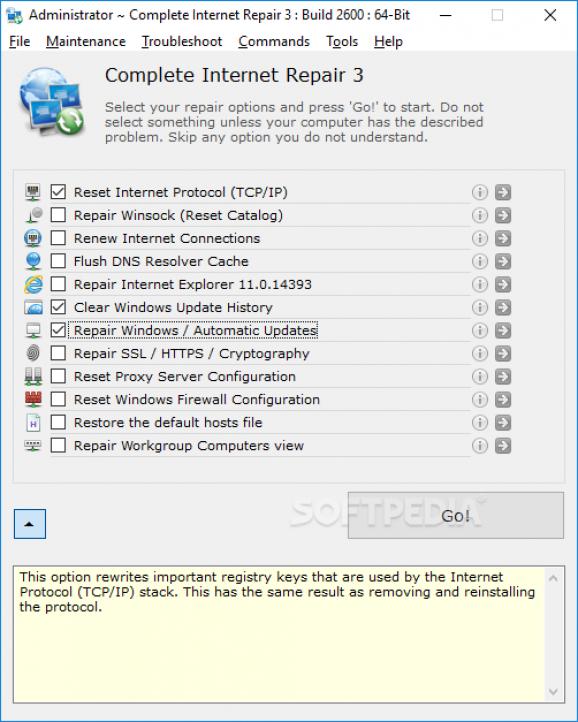Fixes your Internet connectivity issues in common scenarios by resetting the Winsock and TCP/IP configuration, flushing the DNS, restoring the default Hosts file, and more. #Internet repair #Fix Internet #Fix network connectivity #Connectivity #Limited connectivity #Network connectivity
Complete Internet Repair Portable is an application with several features for attempting to fix faulty network connections. It tries to repair Winsock, reset the TCP/IP and proxy server, and so on.
Since installation isn't necessary, you can extract files from the downloaded package, save them anywhere on the disk and just double-click the executable to bring up the main app window. Also, thanks to its small size, you can store Complete Internet Repair on a USB flash drive and effortlessly run it on your friends' PCs to try and fix their Internet.
There's nothing much to be said about the interface. It's made from a single window that shows all fixing options right from the start, as well as a menu bar that opens additional areas.
Before hasting to click "Go!", you can explore the list of options and, if you're not tech-savvy, click the "i" button next to each entry to find out what it means. For example, you can flush the DNS to refresh all DHCP leases and re-register the DNS names, repair SSL or HTTPS connections if you're having trouble with secured websites, such as the ones that deal with banks, as well as reset the Windows Firewall configuration to factory mode if you don't remember the settings recommended by Microsoft.
Worth mentioning is that multiple boxes can be ticked before clicking "Go!" in order to carry out multiple tasks without your intervention. This way, you can leave the PC unattended to handle other tasks while Complete Internet Repair Portable is busy fixing your Internet. Experienced users can view log detailed on the bottom size of the window.
As far as program preferences are concerned, you can disable or just clear logging, ask the tool to back up information before removing anything, open the Windows Event Viewer, and reboot your PC without leaving the GUI.
Moreover, you can restore the OS to a previous state, start the Windows Internet Troubleshooter, run an Internet speed test and get router default passwords using a couple of websites, view your TCP/IP configuration in a command-line window, as well as list your Winsock LSPs in a text editor.
All aspects considered, Complete Internet Repair Portable provides you with simple solutions for repairing your Internet connection in common scenarios. It's mainly dedicated to users who don't have enough experience to manually resolve these issues.
What's new in Complete Internet Repair Portable 11.1.3.6508:
- Upgraded Rizonesoft SDK to Version 11.
- Enhanced Social Media Link Integration in the 'About' Dialog.
- Optimized Memory Usage Indicator Stability in the 'About' Dialog.
- Rectified Icon Display in the 'Donate' Dialog.
Complete Internet Repair Portable 11.1.3.6508
add to watchlist add to download basket send us an update REPORT- portable version
- This is the portable version of the application. An installable version is also available: Complete Internet Repair
- runs on:
-
Windows 11
Windows 10 32/64 bit
Windows 8 32/64 bit
Windows 7 32/64 bit - file size:
- 3.1 MB
- filename:
- ComIntRep_6508.zip
- main category:
- Portable Software
- developer:
- visit homepage
Zoom Client
Windows Sandbox Launcher
Bitdefender Antivirus Free
ShareX
7-Zip
calibre
Context Menu Manager
4k Video Downloader
IrfanView
Microsoft Teams
- 4k Video Downloader
- IrfanView
- Microsoft Teams
- Zoom Client
- Windows Sandbox Launcher
- Bitdefender Antivirus Free
- ShareX
- 7-Zip
- calibre
- Context Menu Manager