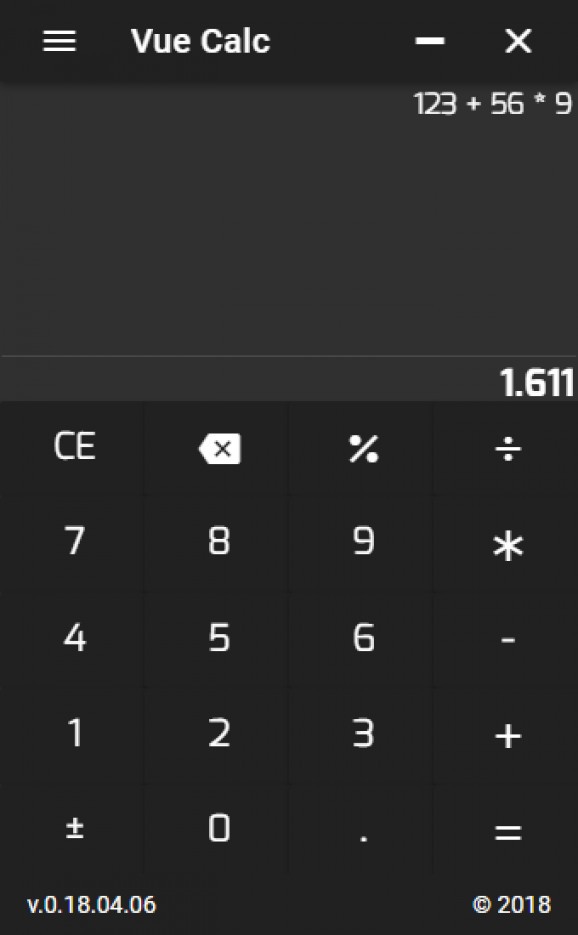Sophisticated-looking calculator with only standard math operators, made for users who put emphasis on appearance above all else. #Modern calculator #Stylish calculator #Simple calculator #Calculator #Calc #Stylish
If you're looking for an alternative solution to Windows Calculator, you can take a look at Vue Calc. Designed with the Electron framework, Vue.js and a bunch of other tools, this is a simple calculator that features only standard mathematical operations.
Requiring no installation, it can be launched as soon as you download and double-click the .exe file. Because of this, you can keep it stored in your collection of portable software and run it whenever you want to use a calculator.
The calculator has a sleek and sophisticated appearance thanks to the dark theme which is ideal when using the program during the night. However, you can switch to light mode after heading over to the settings panel, if this is more convenient for you.
As previously mentioned, only basic math operations can be made with Vue Calc, like additions, subtractions, multiplications and divisions. You can also use the percent operator and plus-minus sign for positive and negative values, clear the most recent entry with CE, and enter decimals.
To send commands to the calculator, you can either click the buttons with your mouse or press keys on your keyboard. Numpad is supported. Besides toggling light and dark mode in the settings area, you can change the calculator format (e.g. Italian, French, British English), choose another UI language, and set the decimal places. The main window can be resized to any dimension, ideal for making it bigger to get a closer look and avoid fumbling over the mouse.
In addition to Windows, Vue Calc runs on Linux systems. For interested programmers, it was made with decimal.js, Google Font Roboto, Google Font Mina, vue-shortkey and electron-store (apart from Electron-vue and Vue.js).
Taking everything into account, Vue Calc is designed for users interested in your day-to-day calculator, which takes a modern and elegant approach.
What's new in Vue Calc 0.18.04.15:
- Enhancement:
- Added a new Icon
- Bugfix:
Vue Calc 0.18.04.15
add to watchlist add to download basket send us an update REPORT- runs on:
-
Windows 10 32/64 bit
Windows 8 32/64 bit
Windows 7 32/64 bit - file size:
- 30.9 MB
- filename:
- vue-calc-32bit.exe
- main category:
- Others
- developer:
- visit homepage
Microsoft Teams
ShareX
Zoom Client
7-Zip
4k Video Downloader
IrfanView
calibre
paint.net
Bitdefender Antivirus Free
Windows Sandbox Launcher
- paint.net
- Bitdefender Antivirus Free
- Windows Sandbox Launcher
- Microsoft Teams
- ShareX
- Zoom Client
- 7-Zip
- 4k Video Downloader
- IrfanView
- calibre