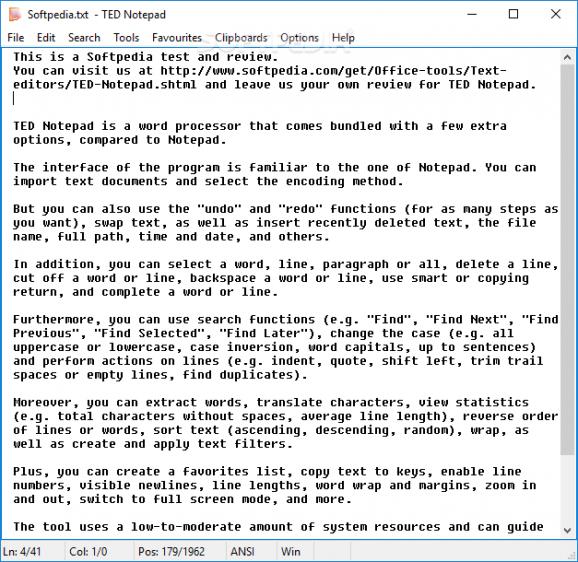Edit plain-text files on your computer using this advanced program and its clipboard enhancement tools or user-friendly keyboard shortcuts. #Text editor #Edit TXT #Notepad replacer #Editor #Edit #Notepad
Portable TED Notepad is a lightweight and practical piece of software developed as a simple-looking text editor, all while providing you with complex features and functions to satisfy the needs of both the advanced and the novices.
At first sight, the application does not seem to bring much to the built-in Notepad, but on closer inspection, you will notice feature-packed menus, hotkeys and other such items that can significantly simplify your daily work on the computer.
As such, you can easily insert new elements into your file (the document’s name or path, time and date information), use the ‘Tools’ to change cases, apply text filters or reverse the order of words or lines. Similarly, you can store text clips and paste them with just two keystrokes.
Portable TED Notepad, as the name implies, requires no installation in order to function properly on your computer. Consequently, you can store it on a removable memory device and take it with you wherever you need, at home or at the office, along with all your settings and customizations.
Should you no longer have use for it, the program can be removed from your system just by deleting its containing folder, as it leaves no additional entries in the system registry.
Portable TED Notepad comes with numerous basic features, so you will not be missing anything from your regular editor, like auto-save function, tab and newline searching, storing template files, and others.
At the same time, the utility offers more advanced components, such as search and replace using regex, autocomplete, multiple clipboard, numerous text processing options (case conversion, empty line removal, word wrapping, sorting capabilities, filters) and more, to suit your every whim.
Every action you may wish to execute has an associated hotkey, so if you are accustomed to working mostly with your keyboard, rather than your mouse, you do not have to give it up when editing files.
In closing, Portable TED Notepad proves to be a very useful and efficient application that can successfully assist you in your daily work, saving you both time and effort whenever you need to edit your text or your code.
What's new in Portable TED Notepad 6.3.1:
- Added: Memory-optimized document loading, able to load files up to 700MB long.
- Added: Memory-optimized document saving, able to save files up to 800MB long.
- Added: More detailed progress shown while loading big files.
- Added: Large document saving shows progress.
Portable TED Notepad 6.3.1
add to watchlist add to download basket send us an update REPORT- PRICE: Free
- runs on:
- Windows All
- file size:
- 150 KB
- main category:
- Portable Software
- developer:
- visit homepage
IrfanView
7-Zip
calibre
ShareX
Windows Sandbox Launcher
Context Menu Manager
4k Video Downloader
Bitdefender Antivirus Free
Microsoft Teams
Zoom Client
- Bitdefender Antivirus Free
- Microsoft Teams
- Zoom Client
- IrfanView
- 7-Zip
- calibre
- ShareX
- Windows Sandbox Launcher
- Context Menu Manager
- 4k Video Downloader