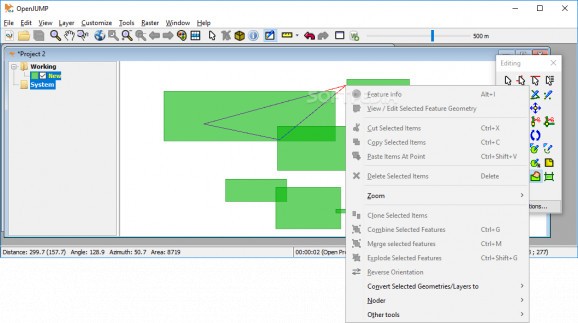A Powerful Geographic Information System (GIS) that provides a friendly environment for creating and minutely analyzing geospatial data. #GIS viewer #GML viewer #Shape viewer #GIS #GML #WFS
OpenJUMP Plus is a Geographic Information System (GIS) tool that addresses anyone working with geospatial vector or GML data formats. While it was initially designed as a GIS data viewer, the program can come in handy for all projects that entail geometry shapes and forms.
The program comes with an old-school, yet intuitive and easy to navigate interface that is unlikely to give you any troubles. Functionality-wise, the application addresses professionals who know how to manage statistical data and are familiar with this type of measurements.
You can perform attribute, spacial and simple queries as well as various analysis, such as offset curves, convex hulls, union, dissolves and merges, for instance. You can generate various forms and shapes like triangulations, random arrows to the points of interest, triangles or a Voronoi diagram and linear referencing.
As previously mentioned, you can perform various statistical measurements, including, but not limited to layer, feature or layer attribute statistics, calculate the mean and variance per class or create scatter, bar and histogram plots. Moreover, depending on the attributes, you can assign new ones, calculate the lengths are areas and include 3D geometry attributes in the data.
The application enables you to create complex projects that include several layers and masks, with each of them customized separately. The image can be converted to a raster format that can be further vectorized or for which you can perform various analyses, namely profile graphs, pixel inspection and color editing.
OpenJUMP Plus is a useful piece of software that can be used to perform a wide variety of analysis on your geometry or geospatial related project. Not only can you create details charts of various points of interest, but you can also perform a wide variety of univariate, bivariate, and oneway analyses.
OpenJUMP Plus Portable 2.2.1 r5222 / 20240414 r5250 Snapshot
add to watchlist add to download basket send us an update REPORT- PRICE: Free
- runs on:
-
Windows 11
Windows 10 32/64 bit
Windows 8 32/64 bit
Windows 7 32/64 bit
Windows Vista 32/64 bit
Windows XP 32/64 bit - file size:
- 29.8 MB
- main category:
- Portable Software
- developer:
- visit homepage
IrfanView
Windows Sandbox Launcher
Context Menu Manager
calibre
Bitdefender Antivirus Free
4k Video Downloader
7-Zip
ShareX
Microsoft Teams
Zoom Client
- ShareX
- Microsoft Teams
- Zoom Client
- IrfanView
- Windows Sandbox Launcher
- Context Menu Manager
- calibre
- Bitdefender Antivirus Free
- 4k Video Downloader
- 7-Zip