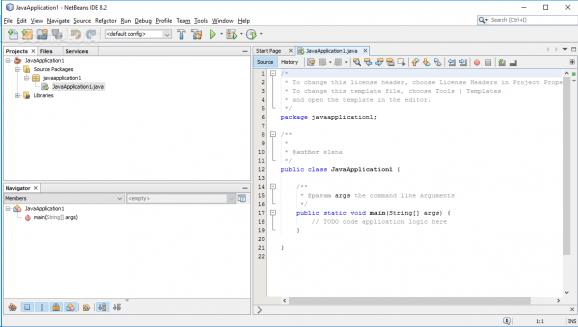Open-source and OS-independent IDE for Java, HTML, JavaScript, PHP and other languages, featuring comprehensive options and extensive plugins support. #Java IDE #Software development #Java development #NetBeans #IDE #Java
NetBeans IDE facilitates a user-friendly interface and rich tools for Java developers, helping them build modules in Java EE, Java SE (including JavaFX) and Java ME, along with mobile, web and EJB apps. It supports various platforms like Mercurial, Maven and Git, together with numerous plugins created by the community.
In addition to Windows, NetBeans IDE can be installed on macOS and Linux. This portable edition, however, is OS-independent, meaning that the same package can be installed on any supported platform.
There are different bundles available for download, depending on what you need. For example, Java SE includes the NetBeans platform SDK, JavaSE and JavaFX, while Java EE adds HTML5/JavaScript, GlassFish Server Open Source Edition and Apache Tomcat support. All supported technologies, including PHP and C/C++ can be found in the "all" bundle.
The key features of the IDE are represented by project management tools (project, file and hierarchy views), database-related functions (database explorer, SQL editor, wizard-based client generation), versioning (Git, Mercurial, Subversion), and team collaboration components (issue tracking, continuous integration).
Editing and refactoring tools are put at your disposal for error detection and code completion. Plus, NetBeans IDE has various language functions optimized for Java 8, such as batch code analyzers and converters. There are also file templates, live parsing mode, an intelligent navigation menu and a quick insertion menu, hierarchy inspection and, of course, user customization.
When it comes to building systems, you can work with Maven, Ant and Gradle. For identifying and resolving app-related issues, like deadlocks or memory leaks, you can turn to a comprehensive, multi-threaded debugger, heap walker and generational counter. These are just part of the features provided by NetBeans IDE.
The application worked smoothly on Windows 10 in our tests and had minimal impact on system resource consumption. Taking into account its intuitive interface and rich options, NetBeans IDE should meet the requirements of most Java developers.
What's new in NetBeans IDE Portable 8.2:
- ECMA Script 6 and Experimental ECMA Script 7 Support:
- New hexa, binary, and octal literals
- Source editor support
- Code completion for generators
NetBeans IDE Portable 8.2 Build 201609300101
add to watchlist add to download basket send us an update REPORT- portable version
- This is the portable version of the application. An installable version is also available: NetBeans IDE
- runs on:
-
Windows 10 32/64 bit
Windows 8 32/64 bit
Windows 7 32/64 bit
Windows Vista 32/64 bit - file size:
- 186 MB
- filename:
- netbeans-8.2-201609300101-javase.zip
- main category:
- Portable Software
- developer:
- visit homepage
Context Menu Manager
Windows Sandbox Launcher
Zoom Client
Microsoft Teams
4k Video Downloader
7-Zip
calibre
ShareX
Bitdefender Antivirus Free
IrfanView
- ShareX
- Bitdefender Antivirus Free
- IrfanView
- Context Menu Manager
- Windows Sandbox Launcher
- Zoom Client
- Microsoft Teams
- 4k Video Downloader
- 7-Zip
- calibre